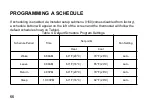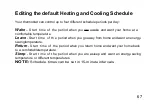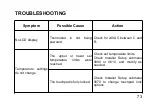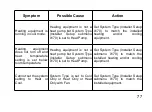68
Editing the Schedule
1.
Press
, and the screen will change. See Fig. 39 and 40.
Fig.39.
Fig.40.
2.
The time period being adjusted will appear on the bottom and the day of the week
will appear on the top. First, the clock will blink, press
or
to adjust the time.
Press
to turn to the next setting. Then, the temperature will start to blink, press
or
to adjust the temperature. Press
to turn to the next setting.
*If you do not see the
button Installer setup submenu 0160 is set to ‘Non
Programmable’ and must bechanged.
Summary of Contents for LAKEPRO-1
Page 1: ...LAKEPRO 1 WI FI TOUCHSCREEN PROGRAMMABLE THERMOSTAT...
Page 4: ......
Page 11: ...7 Fig 2 Lakepro 1 rear dimensions in inches mm...
Page 12: ...8 Fig 3 Lakepro 1 wall plate dimensions in inches mm...
Page 13: ...9 Fig 4 Selecting the thermostat location...
Page 16: ...12 Fig 5 Mounting wall plate...
Page 20: ...16 Fig 7 Inserting wires in terminal block IMPORTANT Use 18 gauge thermostat wire...
Page 68: ...64 Fig 36 Fig 37 6 Wait for the thermostat to be added successfully You may have to press Done...
Page 83: ......