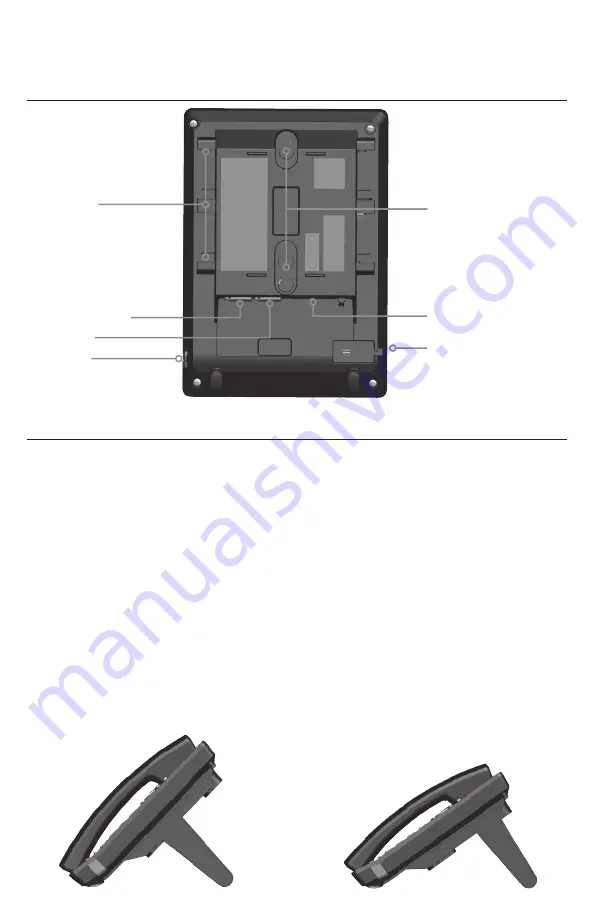
17
Deskset Installation
Rear panel features
Connecting the phone
IMPORTANT INFORMATION
1.
If you do not connect the deskset to a PoE-capable network router or switch,
use only a compatible VTech power adapter (purchased separately from your
distributor or dealer).
2.
The power adapter is intended to be correctly oriented in a vertical or floor
mount position. The prongs are not designed to hold the plug in place if it is
plugged into a ceiling, under-the-table or cabinet outlet.
To install the phone:
1.
If you plan to place the phone on a flat surface, attach the stand. Line up the
tabs on the stand with the slots on the rear of the phone. Two sets of slots
allow you to attach the stand at either a 45-degree or 35-degree angle.
2. Plug the end of the coiled handset cord into the Handset jack on the rear of the
phone. Secure the cord by routing it through the slot and underneath the tab.
Deskset
stand slots
Wall mounting slots
Power jack
Ethernet port
Corded
headset jack
PC port
Handset jack
45°
35°
Summary of Contents for Eris Terminal VSP715A
Page 1: ...ErisTerminal SIP Deskset VSP715A User Guide ...
Page 2: ...2 ...
















































