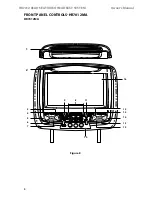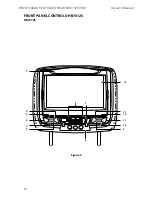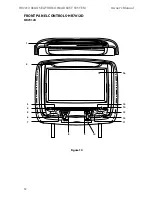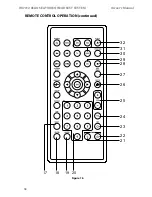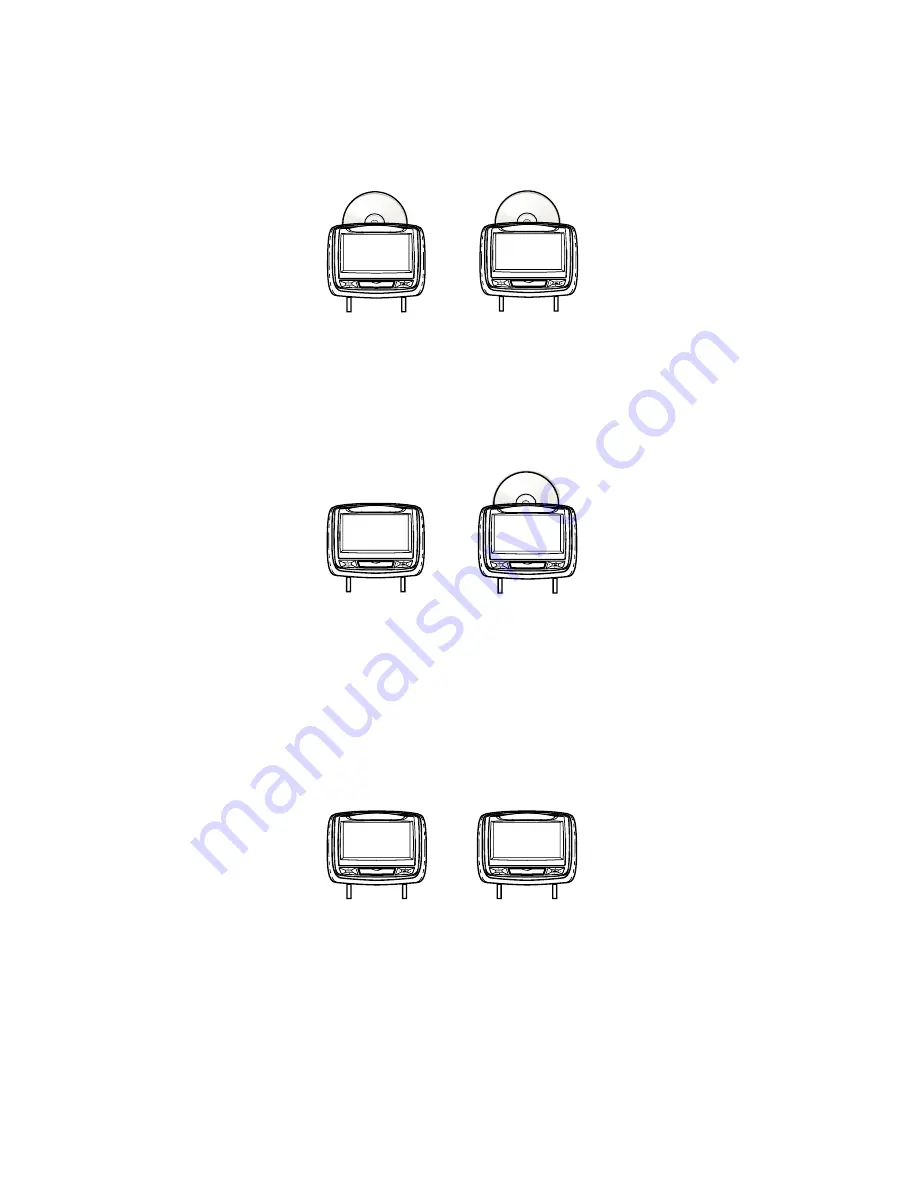
3
HR7012 ReaR Seat Video HeadReSt SyStem
owner’s manual
HR7012 ReAR SeAt Video HeAdReSt SySteM ConfiGURAtionS
Available in six configurations as follows:
Configuration 1:
•
Two 7” LCd monitors (m1/m2), each with a built-in dVd player (
HR7012MA
)
(Figure 1)
Configuration 2:
•
One 7” LCd monitor with a built-in dVd player (m1) (
HR7012MA
)
One 7” LCd monitor (m2) (screen only) (
HR7012S
)
(Figure 2.)
NOTE: When the M2 Monitor is set to the M1 source and to “AUTO ON”, M2 will turn
ON automatically when M1 is in playback mode.
(See page 30)
Configuration 3:
•
Two 7” LCd monitors (m1/m2) (
HR7012S
) (screens only) connected to automotive
head unit (radio) with built-in dVd player or external dVd, Blu-ray player or other
A/V source�
(Figure 3)
NOTE: When the Monitors are set to the “A/V” IN source and “AUTO ON” is selected both
monitors will turn ON automatically when a video signal is received from a external
source.
(See page 30)
your system may have an additional A/V (Audio/Video) input such as Configuration 3
above and/or an optional Game Pack (mVGP1)�
When an optional Game Pack is installed,
either monitor can be designated as “
Player 1
”� Selection is based on a “first come, first
serve” basis� The second monitor will automatically become “
Player 2
”� See pages 38-39
for details)
S
P
HR7012S
(M2)
+
S
P
HR7012MA
(M1)
figure 2
S
P
HR7012MA
(M2)
+
S
P
HR7012MA
(M1)
figure 1
S
P
S
P
HR7012S
(M2)
HR7012S
(M1)
+
figure 3