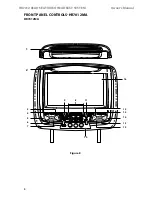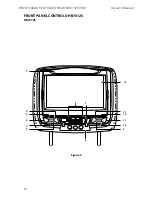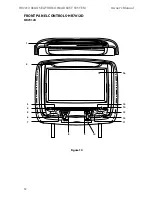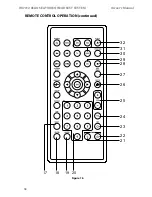14
HR7012 ReaR Seat Video HeadReSt SyStem
owner’s manual
ReMote ContRol bAtteRy inStAllAtion
installation of the Remote Control battery
figure 11
figure 12
figure 13
The remote control comes with a battery already installed with a Pull Tab to prevent battery
discharge� Remove the Pull Tab before using the remote control for the first time� (figure 11)
note:
The remote control will only operate with the HR7012 rear seat video headrest system.
It is not a universal remote control and will not control other equipment.
Remote control
Back View
Protective Pull tab (Clear Plastic)
(1)
(2)
(1)
Replacing the Remote Control battery
1�
While holding the remote control,
insert thumbnail into the battery door
side notch (1) and index fingernail into
battery door upper notch (2) and slide
battery holder open� (figure 12)
2� Remove the old battery and discard�
3�
Install a new
CR2025
battery (1)�
(figure 13)
note:
Make sure that the proper polarity
(+ or -) is observed.
4� Slide the battery holder back into the
remote control until it locks� (figure 13)
CR2025
3V
CR2025
3V