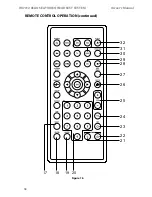29
HR7012 ReaR Seat Video HeadReSt SyStem
owner’s manual
defAUlt dVd on/off (not AVAilAble on HR7012S)
With the “
Default DVD ON
” feature selected, the unit will default to
DVD Mode
each time the
system is turned ON�
For example, if the user is playing a game and the system is turned OFF,
the next time the system is turned ON, it will power-up in DVD Mode.
default dVd on/off from the front Panel (figure 28):
1� Press and hold the
MENU/SELECT
button on the front panel (figure 19) of the system for
3 to 5 seconds to show the
System Menu
(figure 28)
2� Use the
UP
/
DOWN
direction buttons to select
DEFAULT DVD ON/OFF
and press the
MENU/SELECT
button to enter the sub-menu�
3� Use the
UP
/
DOWN
direction buttons to select
DEFAULT DVD ON
or
OFF
and press the
MENU/SELECT
button to enter selection�
default dVd on/off from the Remote Control
1� Select “m1” or “m2” on the Remote Control�
2� Press the
System Menu
button then use the
UP
/
DOWN
direction buttons (figure 15) to
select
DEFAULT DVD ON/OFF
and press the
ENTER
button to enter the sub-menu�
3� Use the
UP
/
DOWN
direction buttons to select
DEFAULT DVD ON or OFF
and press the
enter button to make the selection�
figure 28
SySteM SetUP SUb-MenUS (continued)
HR7012MA(M1)
HR7012MA(M2) or HR7012d (M2)