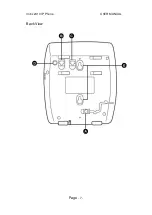Vobx 2310 IP Phone USER MANUAL
Page
- 18 -
6. Please input DNS (Domain
Name Server) address now,
then press
[Select]
to save
change and proceed to
next step.
7. You’ll see the message as
shown on the left displayed
on the LCD display, please
be patient. The Phone will
be ready again after about
45 seconds.
PPPoE Setup:
Please follow the following procedures to setup IP address by
PPPoE:
1. Press
[ ]
or
[ ]
key
until
”
>PPPoE
”
is displayed
on LCD, then press
[Select]
key.
2. Press
[ ]
key until
“
PPPoE: On
“ is displayed,
then press
[Select]
key.
3. Please input the PPPoE
username assigned by your
internet service provider
here. You can use numeric
keypad to enter number,
Dns:
192.168.0.254
Use Static IP
Restarting......
IP Address
>PPPoE
PPPoE: On
Name:
Username
Summary of Contents for 2310
Page 1: ...Vobx 2310 IP Phone USER MANUAL Page 1 User Manual Vobx 2310 IP Phone Version 1 0 Singapore ...
Page 6: ...Vobx 2310 IP Phone USER MANUAL Page 6 1 4 Descriptions of All Keys and Components Front View ...
Page 7: ...Vobx 2310 IP Phone USER MANUAL Page 7 Back View ...
Page 52: ...Vobx 2310 IP Phone USER MANUAL Page 52 3 2 Reading and Writing Text Messages SKIPPED ...
Page 65: ...Vobx 2310 IP Phone USER MANUAL Page 65 4 2 Specification ...
Page 66: ...Vobx 2310 IP Phone USER MANUAL Page 66 4 3 FCC Statements ...