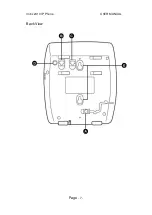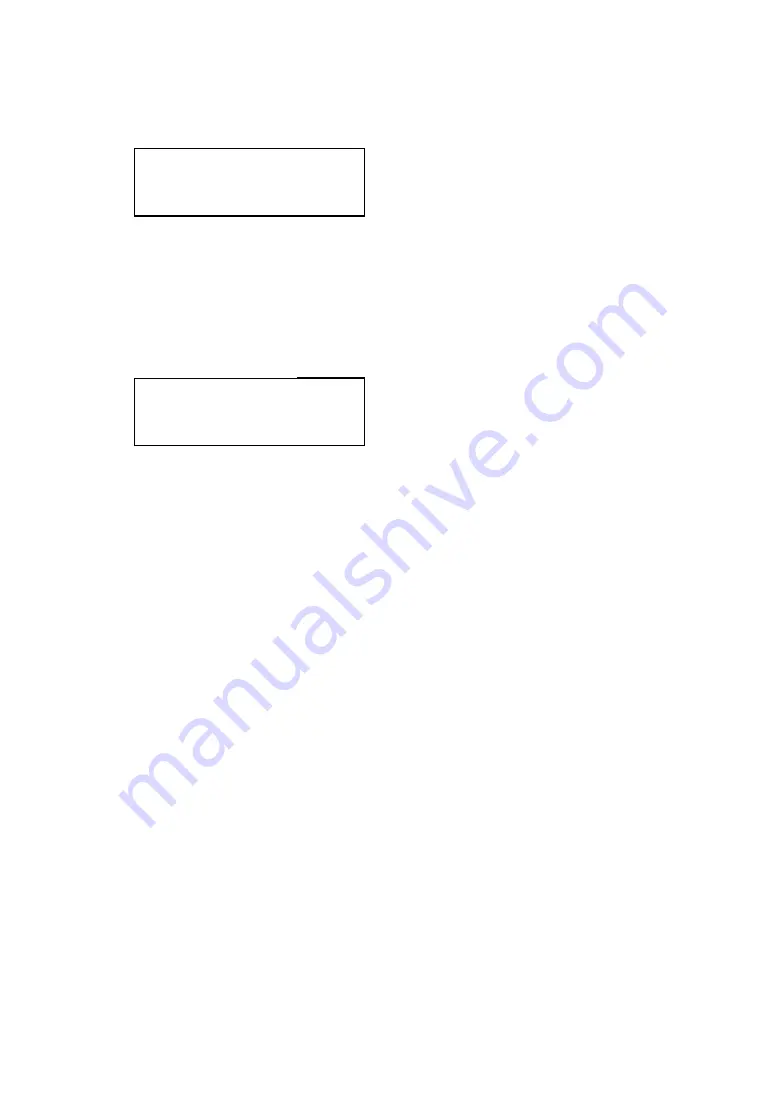
Vobx 2310 IP Phone USER MANUAL
Page
- 16 -
2. Please check the message
displayed on LCD display now,
In Case A, it means DHCP is
enabled
; please follow the
following procedure to disable
DHCP first:
Press
[Menu]
key once, to
back to previous menu,
the press
[ ]
until
”
>DHCP Set
” is displayed,
then press
[Select]
key,
Press
[ ]
or
[ ]
key until
“
DHCP: Off
“ is displayed,
then press
[Select]
key,
and follow the instructions on
next step.
In Case B, you’ll see a
flashing cursor displayed on
LCD display, which means
the phone is already in static
IP mode.
Please proceed to
next step and start to enter IP
address.
IP (Read Only):
192.168.0.1
IP Address:
192.168.0.1
Summary of Contents for 2310
Page 1: ...Vobx 2310 IP Phone USER MANUAL Page 1 User Manual Vobx 2310 IP Phone Version 1 0 Singapore ...
Page 6: ...Vobx 2310 IP Phone USER MANUAL Page 6 1 4 Descriptions of All Keys and Components Front View ...
Page 7: ...Vobx 2310 IP Phone USER MANUAL Page 7 Back View ...
Page 52: ...Vobx 2310 IP Phone USER MANUAL Page 52 3 2 Reading and Writing Text Messages SKIPPED ...
Page 65: ...Vobx 2310 IP Phone USER MANUAL Page 65 4 2 Specification ...
Page 66: ...Vobx 2310 IP Phone USER MANUAL Page 66 4 3 FCC Statements ...