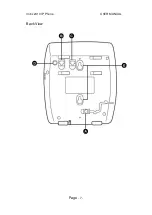Vobx 2310 IP Phone USER MANUAL
Page
- 21 -
2.
Press
[ ]
key until
“
DHCP: On
“ is displayed,
then press
[Select]
key. If
you don’t want to use
DHCP, please press
[ ]
key until “
DHCP: Off
“ is
displayed, then press
[Select]
key.
3. You’ll see the message as
shown on the left displayed
on the LCD display, please
be patient. The Phone will
be ready again after about
45 seconds.
MAC Address Lookup:
1. If you want to check the
MAC address of this phone,
press
[ ]
or
[ ]
key until
”
>MAC
”
is displayed on LCD,
then press
[Select]
key.
2. The MAC address of VOBX
2310 will be displayed on LCD
display.
DHCP: On
Please Wait
Starting......
DHCP: Off
Note: If you select “DHCP Off”, you’ll be prompted to enter IP
address manually. Please refer to “Static IP Setup” section above
to input IP address information.
DHCP
>MAC
MAC Address: 1a:
2b:3c:4d:5e:6f
Summary of Contents for 2310
Page 1: ...Vobx 2310 IP Phone USER MANUAL Page 1 User Manual Vobx 2310 IP Phone Version 1 0 Singapore ...
Page 6: ...Vobx 2310 IP Phone USER MANUAL Page 6 1 4 Descriptions of All Keys and Components Front View ...
Page 7: ...Vobx 2310 IP Phone USER MANUAL Page 7 Back View ...
Page 52: ...Vobx 2310 IP Phone USER MANUAL Page 52 3 2 Reading and Writing Text Messages SKIPPED ...
Page 65: ...Vobx 2310 IP Phone USER MANUAL Page 65 4 2 Specification ...
Page 66: ...Vobx 2310 IP Phone USER MANUAL Page 66 4 3 FCC Statements ...