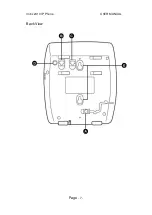Vobx 2310 IP Phone USER MANUAL
Page
- 14 -
2-1 Network Setup (On LCD Screen)
Before you can use VOBX 2310 IP phone, it must be
connected to network with a valid IP address. In this section
you’ll learn how to setup IP address for this phone by one of
many supported methods.
VOBX 2310 supports three methods to obtain IP address:
Static IP (IP address is manually entered by user)
PPPoE (IP address will be obtained automatically,
for ADSL user)
DHCP (IP address will be obtained automatically,
for LAN user)
Please decide a setup method before you continue; if you’re not
sure which method you should use, please ask your network
administrator, your ISP, or telephone service provider. then
follow the following procedures to setup IP address:
1. Press
[MENU]
key once.
2. Press
[ ]
key repeatedly,
until “
> Setting
“ is
displayed on LCD, then
press
[Select]
key.
>Address Book
Call Records
Call Records
>Setting
Summary of Contents for 2310
Page 1: ...Vobx 2310 IP Phone USER MANUAL Page 1 User Manual Vobx 2310 IP Phone Version 1 0 Singapore ...
Page 6: ...Vobx 2310 IP Phone USER MANUAL Page 6 1 4 Descriptions of All Keys and Components Front View ...
Page 7: ...Vobx 2310 IP Phone USER MANUAL Page 7 Back View ...
Page 52: ...Vobx 2310 IP Phone USER MANUAL Page 52 3 2 Reading and Writing Text Messages SKIPPED ...
Page 65: ...Vobx 2310 IP Phone USER MANUAL Page 65 4 2 Specification ...
Page 66: ...Vobx 2310 IP Phone USER MANUAL Page 66 4 3 FCC Statements ...