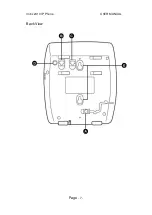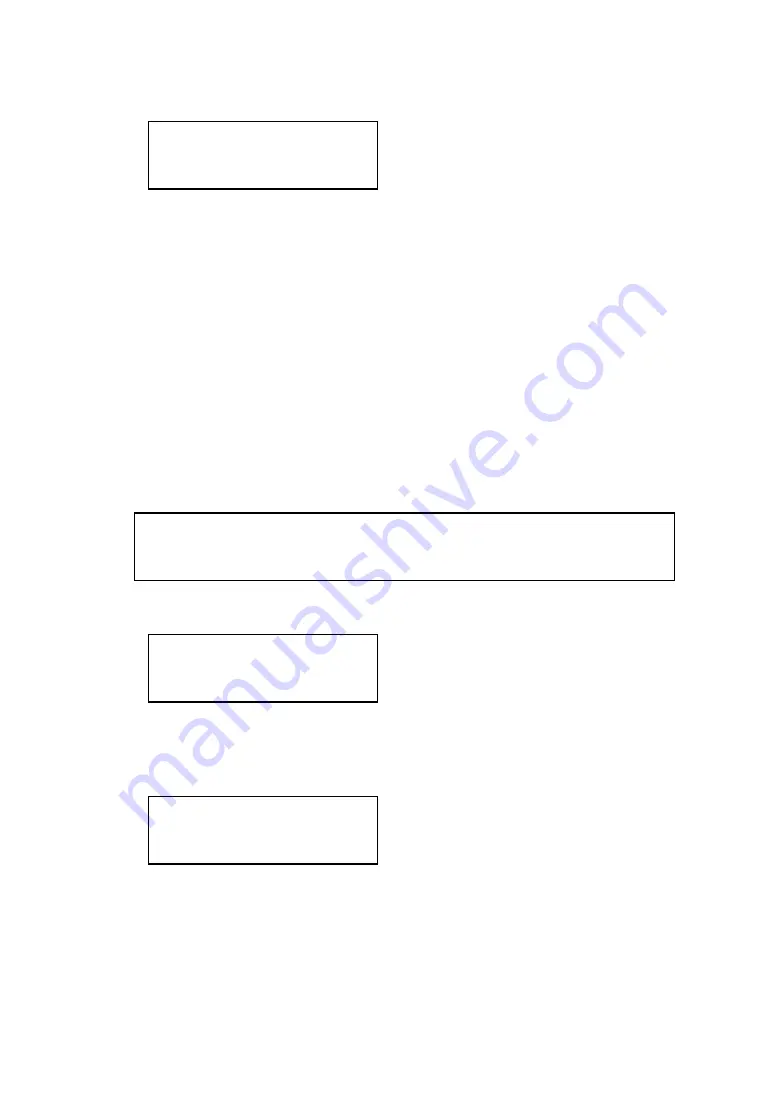
Vobx 2310 IP Phone USER MANUAL
Page
- 17 -
3. Please enter IP address by
numeric keypad now, you
can press
[Delete]
to move
cursor left and erase a
character, or
press
[Menu]
to abort and
back to menu.
To input dot, press
*
key.
When the IP address entry
is done, press
[Select]
to
save change and proceed
to next setup item.
4. Please input netmask of IP
address now, then press
[Select]
to save change and
proceed to next step.
5. Please input gateway
address now, then press
[Select]
to save change and
proceed to next step.
IP Address:
192.168.0.1
Net Mask:
255.255.255.0
Gateway:
192.168.0.254
Note: If you entered an invalid IP address, you’ll not be able to
save change you made, please try again.
Summary of Contents for 2310
Page 1: ...Vobx 2310 IP Phone USER MANUAL Page 1 User Manual Vobx 2310 IP Phone Version 1 0 Singapore ...
Page 6: ...Vobx 2310 IP Phone USER MANUAL Page 6 1 4 Descriptions of All Keys and Components Front View ...
Page 7: ...Vobx 2310 IP Phone USER MANUAL Page 7 Back View ...
Page 52: ...Vobx 2310 IP Phone USER MANUAL Page 52 3 2 Reading and Writing Text Messages SKIPPED ...
Page 65: ...Vobx 2310 IP Phone USER MANUAL Page 65 4 2 Specification ...
Page 66: ...Vobx 2310 IP Phone USER MANUAL Page 66 4 3 FCC Statements ...