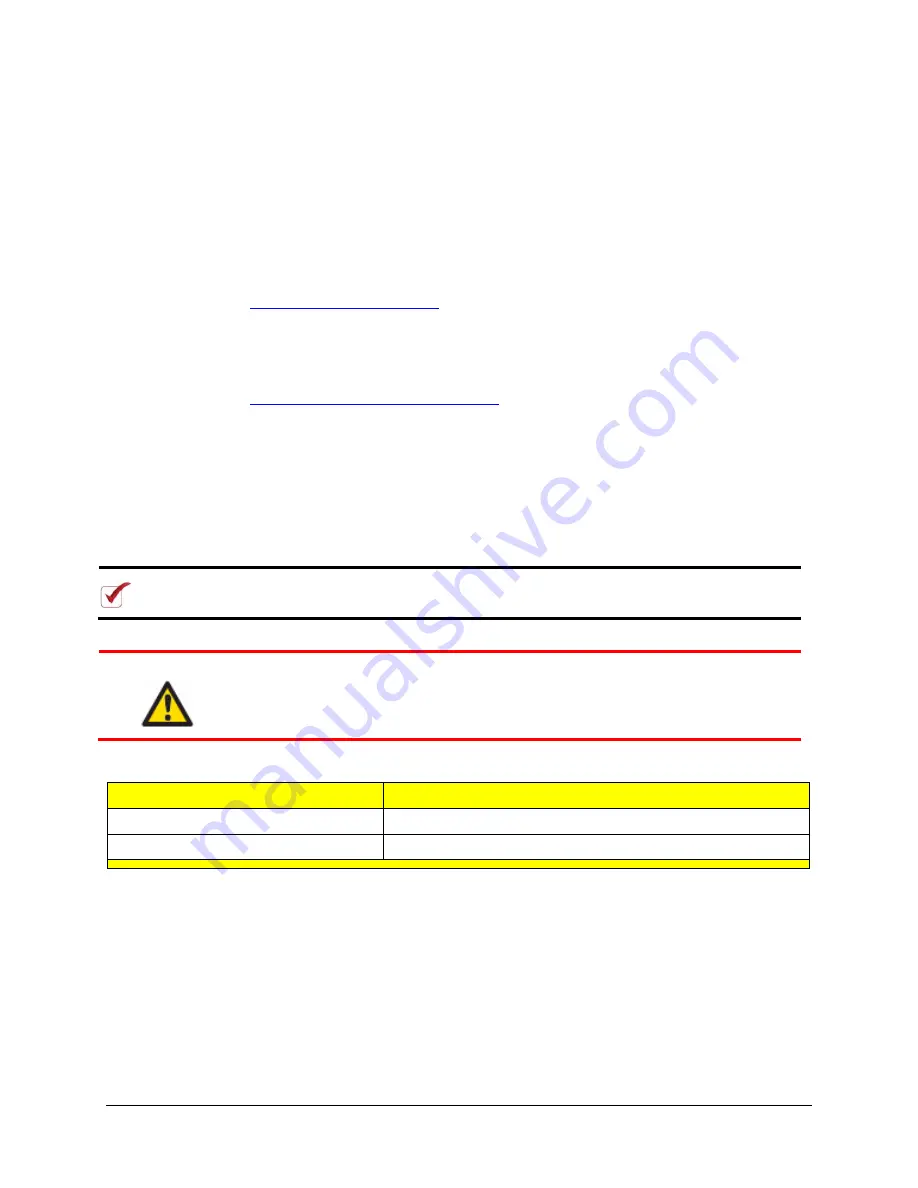
HDR-5000 User and Technical Manual
35
4 Troubleshooting
This chapter describes how to troubleshoot your
HDR-5000 Six-Input Rack-Mounted HD/SD Digital
Receiver
.
4.1 Getting Support for Your HDR-5000
You can contact the Vislink Technical Support staff as follows:
24-hour Worldwide Technical Support
E-mail:
Telephone:
+1 978-671-5995 or
888-777-9221
Customer Service
E-mail:
Telephone:
+1 978-671-5700 Press
3
-
Monday-Friday, 8AM-5PM EST USA
When you contact Technical Support, include the following information:
Model number and serial number of the unit (located on a label on the bottom of each unit);
Approximate
purchase
date;
Firmware revisions of the options contained in your receiver. You can obtain these as follows:
1. Select
Support
on the Web Dashboard page.
2. The Support page lists installed hardware and software components and revision levels.
NOTE:
There are no supported field repairs to the HDR-5000 system. Return the unit for
factory repair.
CAUTION
If you attempt field repair, you risk damaging your equipment. If your
equipment is under warranty, you may also affect your warranty coverage. The
HDR-5000 requires specialized test equipment and software to calibrate operating
characteristics after repair.
Replacement Parts
The only parts available are external cables.
Description
Comments
DC Power Cable
Connects DC power to the unit.
RJ-45 Ethernet Cable
Provides Ethernet connections to the unit.
Summary of Contents for HDR-5000
Page 6: ......







































