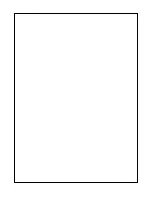Vision Phoenix 1212 S5 User Manual
134
© 2018 Vision Engraving & Routing Systems
Problem:
There is ”fuzz“, ”fur“ or lines in the bottom of my cut showing each cutter path. Steps are
noticeable in the bottom of the cut.
Possible solutions:
1. This can be caused by dull cutters, the wrong cutter, or not enough overlap for each cut. Try changing
cutter size slightly. You may get better clean up.
2. Try taking a second pass cut at .001-.002 deeper. This may clean up the roughness.
3. Resharpen the cutter. There are various cutter angles that can cause these kinds of problems. There
is a relief angle that if too great can cause noticeable ridges in the bottom of the cut.
4. Ensure that the spindle is square in the mount or block. An out of square spindle means the cutter is
not perpendicular to the material surface.
5. Turn the spindle RPM speed up.
Problem:
Poor letter quality.
Possible solutions:
1. The engraving speed may be too fast. Engraving quality improves with the right engraving and spindle
speeds.
2. When diamond drag engraving, there may be too much down pressure. Check the grain of the
material; it should be left to right.
3. The cutter may be dull or worn.
4. The material is not securely fastened to the table.
Problem:
Ragged engraved characters.
Possible solutions:
1. If the quality of cut is ragged or exhibits steps, there may be play in the cutter. This could be in the
gap between the cutter and the spindle shaft. Maybe the shaft is worn or the spindle bearings need to
be replaced. Once a shaft starts to wear and a cutter is loose, the problem can worsen quickly.
2. The spindle is loose in the housing or block.
3. The carriage is loose or has excessive play. Check the Z-Axis bearings or slide.
4. Lubricate the lead screws as explained in the Maintenance section.
Problem:
My baseline is off.
Possible solutions:
1. The machine's home position may have changed. The table or carriage may have been bumped
during set-up. Maybe the previous job was cut short and the system did not return back to its
mechanical home or limit switches. Move the table, bridge or carriage physically to home or send it
home via the software.
2. Check your software layout for errors.
Problem:
While burnishing anodized aluminum, I have voids or non-engraved areas.
Possible solutions:
1. Try re-engraving the same plate again. Some anodized aluminum plates have a very hard surface and
two passes are required.
Summary of Contents for Phoenix 1212 S5
Page 1: ... 2018 Vision Engraving Routing Systems Vision Phoenix 1212 S5 User Manual Revised 12 7 2018 ...
Page 16: ...Vision Phoenix 1212 S5 User Manual 16 2018 Vision Engraving Routing Systems ...
Page 44: ...Vision Phoenix 1212 S5 User Manual 44 2018 Vision Engraving Routing Systems ...
Page 113: ...Step by Step Operation 113 2018 Vision Engraving Routing Systems ...
Page 121: ...Step by Step Operation 121 2018 Vision Engraving Routing Systems ...
Page 123: ...Step by Step Operation 123 2018 Vision Engraving Routing Systems ...
Page 147: ...Optional Accessories 147 2018 Vision Engraving Routing Systems ...
Page 148: ......