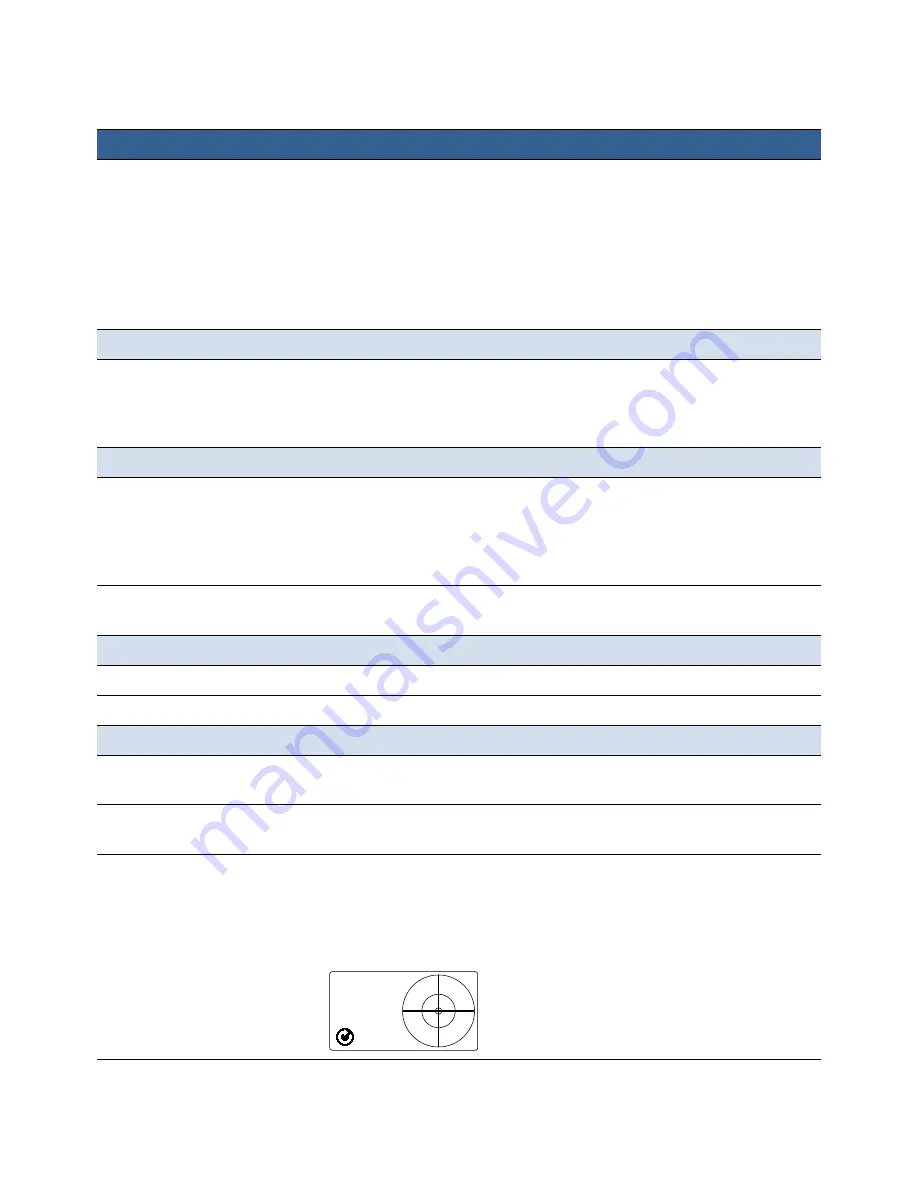
Appendix
81
Page Cutting
Select the printer default print mode. The available modes are
• Sheet per cut
• Print and Present
• Roll to Roll (Leave first label blank)
• Roll to Roll (Print from first label)
• Roll to Roll (Multiple job queue
When the
use printer setting
is selected in the driver, the printer will use
this mode.
MAINTENANCE
Print Test Page
Print a test page. Load 4” x 4” or larger labels (with inter‐label gap or
continuous as specified in the EWS Diagnostics page).
• Barcodes: Print barcode test page.
• PQ Plot: Print diagnostics test page.
PRINTHEAD
Clean
Clean the printhead. Always start with the Normal cleaning cycle and
proceed to the next level only when print quality does not improve.
• Normal
• Extended
• Extreme
Replace
Deprime the printhead and release the printhead latch, allowing the user
to change the printhead.
SERVICE STATION
2
Cap Printhead
Cap the printhead.
Eject
Eject the service station.
SENSOR
Transmissive
Adjust the sensitivity of the transmissive gap sensor (–5 to 5). This sensor
detects the inter‐label gap or notch.
Reflective
Adjust the sensitivity of the reflective gap sensor (–5 to 5). This sensor
detects the inter‐label black mark.
Level
Detect and display the tilt angle of the printer.
The print engine needs to be kept within two degrees from the horizontal
plane in both the X and Y axes, otherwise ink flow to the printhead will be
disrupted. Use this option to help you adjust the printer’s tilt angle within
±2 degrees from horizontal.
Menu/Option
Description
Summary of Contents for VP7 Series
Page 1: ...VIPColor U s e r G u i d e VP7xx Printer Series ...
Page 8: ......
Page 9: ......
Page 10: ......
Page 11: ......
Page 12: ......
Page 16: ......
Page 17: ......
Page 18: ......
Page 19: ......
Page 20: ......
Page 21: ......
Page 22: ......
Page 24: ......
Page 26: ......
Page 27: ......
Page 28: ......
Page 29: ......
Page 45: ......
Page 46: ......
Page 47: ......
Page 48: ......
Page 49: ......
Page 50: ......
Page 52: ......
Page 53: ......
Page 54: ......
Page 55: ......
Page 56: ......
Page 57: ......
Page 58: ......
Page 59: ......
Page 60: ......
Page 61: ......
Page 62: ......
Page 63: ......
Page 64: ......
Page 70: ......
Page 73: ......
Page 75: ......
Page 76: ...76 Troubleshooting ...
Page 78: ......
Page 83: ......










































