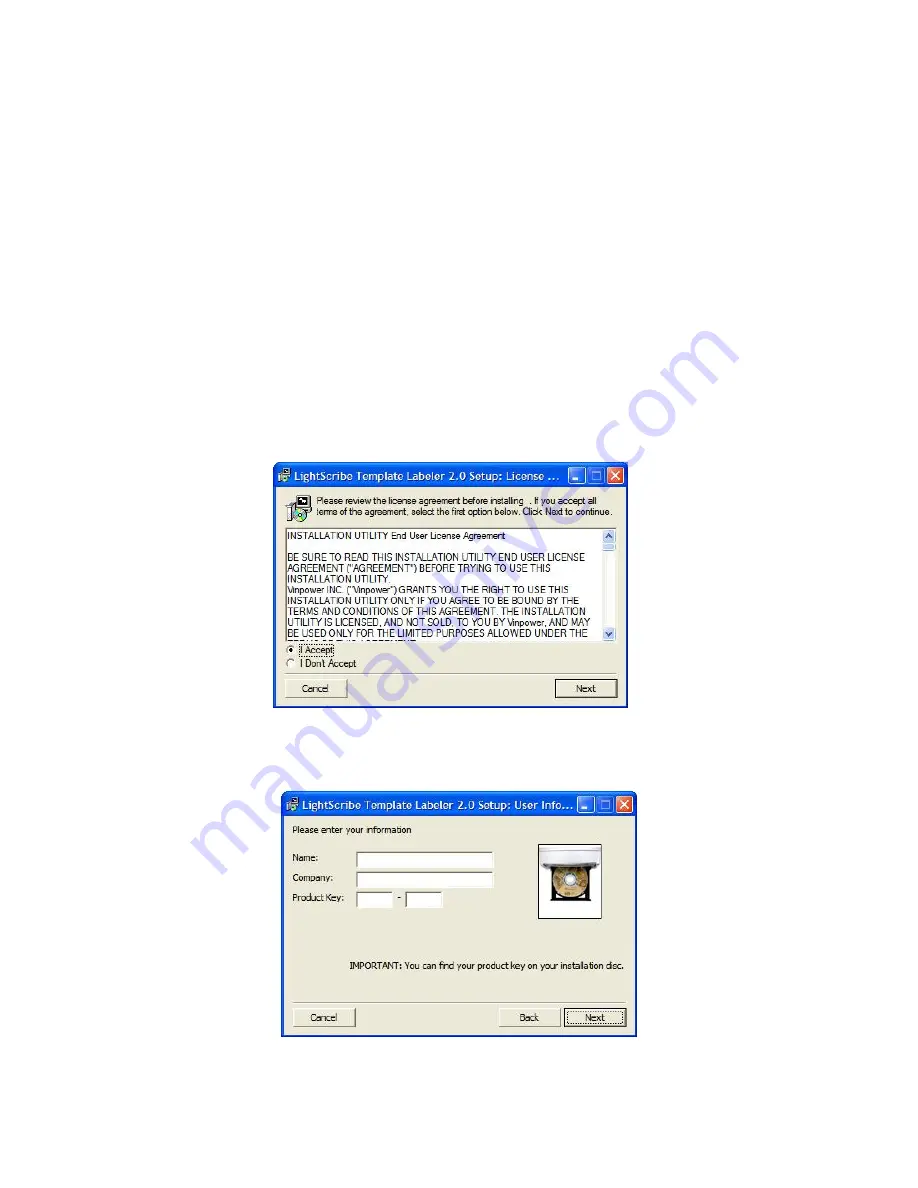
49
Appendix A: LightScribe Software Setup Instruction
Minimum Hardware Requirements
1. Pentium 3 Class microprocessor or better
2. CD/RW Recorder
3. 32Mbytes of RAM
4. 10Mbytes of free disc space on your hard
drive
Minimum Software Requirements
1. Windows 2000, XP, 2003 or Vista
Software Installation
1. Insert the LightScribe Installation Disc into the CD drive of your computer.
2. Using the “My Computer” icon or Windows Explorer, click on the CD drive
3. From the CD Drive, double-click the setup.exe to run the setup program.
4. Follow the Installation Wizard to start the installation process, see screen below:
Where is the icon for this statement?
5. During the installation process, you will be prompted for a Product Key. The product key can
be found on the Installation Disc.
Where is the icon for this statement?




















