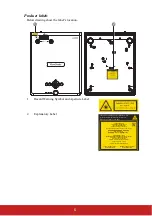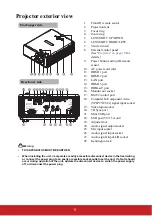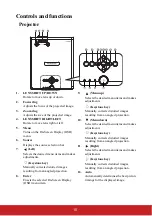12
Remote control
1.
Power
Toggles the projector between standby
mode and Power ON.
2.
HDMI 1
Selects
HDMI 1
source for display.
3.
COMP
Selects
D-Sub / Comp.
source for
display.
4.
HDBaseT
Selects
HDBaseT
source for display.
5.
HDMI 3
Selects
HDMI 3
source for display.
6.
Auto Sync
Automatically determines the best
picture timings for the displayed
image.
7.
/
/
/
(Keystone keys)
Manually corrects distorted images
resulting from an angled projection.
Left
/
Right
/
Up
/
Down
Selects the desired menu items and
makes adjustments.
8.
Menu
Turns on the On-Screen Display
(OSD) menu.
9.
Laser
Emits a visible laser pointer beam
which can be used during
presentations.
10.
(Aspect ratio)
Displays the aspect ratio selection bar.
19
25
28
26
27
29
30
20
21
22
24
1
2
4
3
5
6
8
9
10
11
12
13
14
15
18
16
17
23
7
Summary of Contents for LS800HD
Page 101: ......