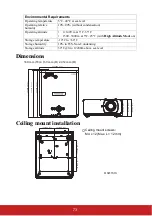65
5.
AD
VAN
CED
menu
Light Source
Settings
Light Source Mode
•
Normal:
Brightness will be 100% when set to Normal mode. If
the projection environment requires brighter picture, you can
set the light source mode to Normal for the highest projection
brightness.
•
Eco:
When set to Eco mode, the brightness will be 80% of the
normal brightness.
•
Custom:
If the picture brightness at Eco mode is still too bright
for you you can set it to custom to specify the power mode to
make fine adjustments to the brightness of the projected picture.
Light Source Power
Only available when light source mode is under
Custom
.
Reset Light Source Hours
Service center shall reset light source hour after change light source
parts.
Light Source Hours
Display light source usage hours.
Closed Caption
Caption Version
Selects a preferred closed captioning mode. To view captions,
select CC1, CC2, CC3, or CC4 (CC1 displays captions in the
primary language in your area).
Reset Settings
Returns all settings to the factory preset values.
The following settings will still remain: Keystone, OverScan,
Language, Projector Position, High Altitude Mode, Security
Settings, Remote Control Code, Corner Adj., 3D Settings, Color
mode.
Function
Description
Summary of Contents for LS800HD
Page 101: ......