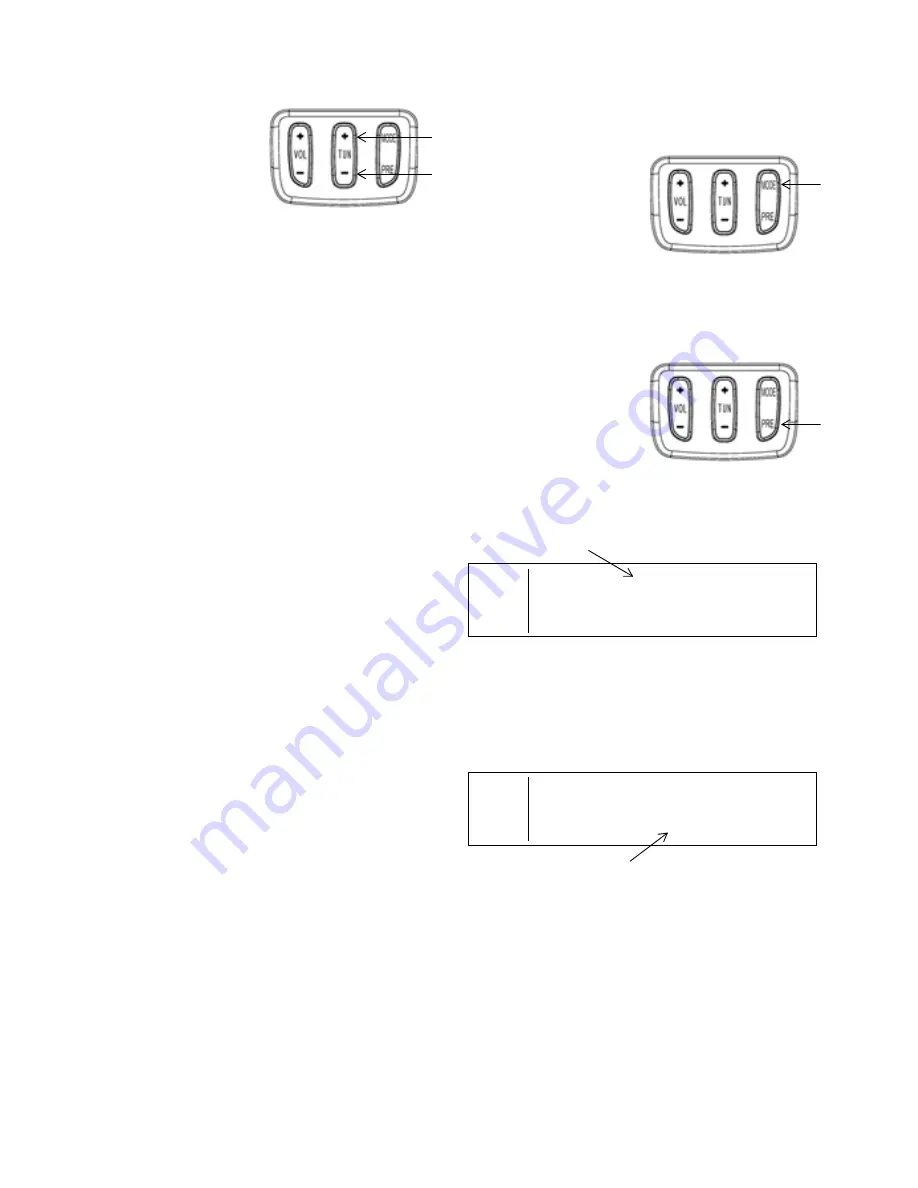
104
Audio System Operation
Audio Tuning
Use the tuner on the
left control to select
radio stations.
Press and
release
TUNE (+) or TUNE
(-) to locate stations
in single-step increments.
Press and
hold
TUNE (+) or TUNE (-) to
seek or scan for stations depending on mode
setting.
Memory Presets
The audio system features 15 user-defined
presets for storing favorite stations.
1. To set a preset,
press and
release the
MODE button
until the desired
source is active
(FM, AM, WX,
XM, MW, LW).
2. Use TUNE or seek/scan to locate a
radio station.
3. Press and hold
the PRE button.
4. Press TUNE (+)
or TUNE (-) to
cycle to an
available preset
location. The preset location displays on
the screen.
5. When the desired location is displayed,
press and hold the PRE button to store
the selected radio station.
Tip:
If the desired preset location already con-
tains a stored radio station, it will be over-
written by the new selection.
6. Wait 5 seconds or push VOL (+) or
VOL (-) to exit.
7. To listen to a preset location, press and
release the PRE button until the desired
location displays.
100.5
+
TUNE
-
P1 ---.-
Station being stored
100.5
+
TUNE
-
P1 97.1
Station will be overwritten
Summary of Contents for 2011 Cross Country
Page 1: ...PMS 419 2011 Rider s Manual Victory Cross Country TM Victory Cross RoadsTM...
Page 3: ...The text is printed on 100 recycled with 40 post consumer waste PCW...
Page 5: ...1 2011 Rider s Manual Victory Cross Roads Victory Cross Country...
Page 60: ...56 Maintenance Maintenance Log Maintenance Performed Miles Km Notes Performed by...






























