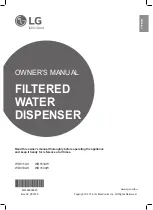VTK
‐
VS
‐
BA
‐
004e
‐
B
|
User
Manual
MDS
3200A
|
Initial Operation
27
5.2
Assembling
the
MDV
3200A
INFORMATION!
(some
parts
pre
‐
assembled)
Some
elements
of
the
equipment
are
delivered
in
preassembled
state.
Proceed
as
follows:
Step
1:
Separate
the
nozzle
unit
from
the
fluid
box.
(1)
Step
2:
Mount
a
nozzle
insert.
(2+3)
Unscrew
the
tappet
guidance
from
the
nozzle
adjusting
nut.
Use
the
nozzle
exchanging
tool
MDT
303.
Place
the
nozzle
insert
onto
the
tip
of
the
tappet
guidance;
the
large
face
of
the
nozzle
insert
has
to
point
down.
Firmly
reattach
the
tappet
guidance
to
the
nozzle
adjusting
nut.
Step
3:
Mount
the
nozzle
unit.
(4)
Screw
the
assembled
nozzle
unit
(tappet
guidance
with
seal,
nozzle
adjusting
nut
and
nozzle
insert)
to
the
fluid
box
(2
‐
3
rotations,
to
be
executed
manually)
.
Step
4:
Install
the
fluid
supply.
(5+6+7)
Slide
the
cartridge
holder
over
the
sensor
and
actuator
socket
of
the
MDV
3200A.
The
screws
must
be
located
on
the
labeled
side
of
the
valve.
Tighten
the
two
hex
screws.
Screw
the
Luer
‐
Lock
connector
into
the
cartridge
base
CC.
Place
the
cartridge
itself
into
the
cartridge
holder
and
connect
it
to
the
Luer
‐
Lock
fluid
box
connector,
screwing
clockwise.
5.3
Installation
of
the
MDS
3200A
Prior
to
installation,
verify
the
conditions
in
the
intended
location,
with
respect
to
the
speci
‐
fication
of
the
system
and
information
detailed
in
this
chapter.
The
control
unit
and
the
valve
have
to
be
installed
strictly
in
conformity
with
the
procedures
described
below.
The
system
requires:
Power
supply
Pneumatic
supply
Summary of Contents for MDS 3000 Series
Page 1: ......
Page 58: ...VTK VS BA 004e B User Manual MDS 3200A Cleaning 58 8 3 4 Fine Purification of Components...
Page 72: ...VTK VS BA 004e B User Manual MDS 3200A Attachment 72 13 2 Dimensional Drawing MDC 3200A...
Page 74: ...VTK VS BA 004e B User Manual MDS 3200A Attachment 74 13 4 Connection Diagram PLC Interface...