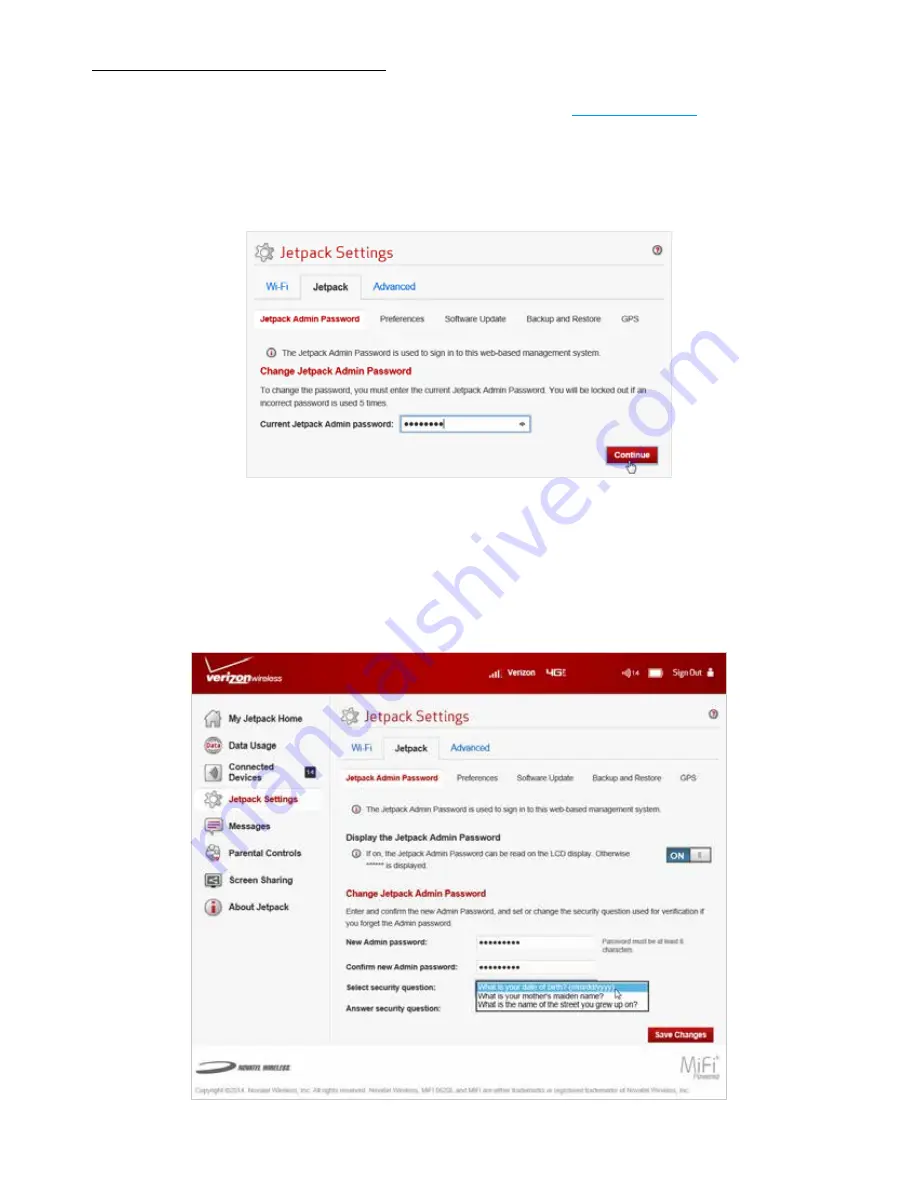
34
Change my Jetpack Admin Password
Clicking on
Change Admin Password
takes you to the Jetpack Admin Password section of the
Settings page, where you can change the Admin Password. (See
Admin Password
on page 46.)
The default Admin password is
admin
. This is the password you use to Sign In to Settings.
To change the Admin Password used to Sign In to your Jetpack:
➊
Enter your current Admin password in the
Enter current password
box, then click
Continue
.
Jetpack Settings - Change Jetpack Admin Password
➋
Enter your new password in the
Enter new password
box.
➌
Re-enter your new password in the
Confirm new password
box.
➍
Select a security question from the drop down menu.
Jetpacl Settings - Select Jetpack Security Question
Summary of Contents for jetpack mifi 6620L
Page 1: ...UserGuide MiFi 6620L 90026966 R1...
Page 6: ...Overview Power Management Caring for Your MiFi 6620L Getting Started 1...
Page 27: ...22 Click Save Changes Change Jetpack Admin Password...
Page 48: ...43 TBD TBD Verizon Trip Planner Show me what I need TBD Verizon Trip Planner Options TBD...
Page 49: ...44 Verizon Trip Planner Dialing Instructions TBD Verizon Trip Planner Help...
Page 50: ...45 TBD Verizon Trip Planner Coverage Maps...
Page 94: ...89 Parental Controls TBD...
Page 95: ...90 Screen Sharing TBD...
Page 108: ...103 Customer Care TBD...
Page 110: ...105 FPO FPO FPO FPO...
Page 111: ...Overview Common Problems and Solutions Technical Support Troubleshooting 4...
Page 126: ...Glossary 6...






























