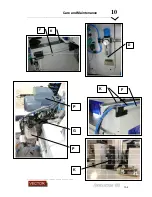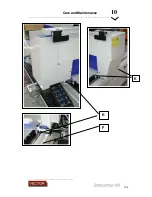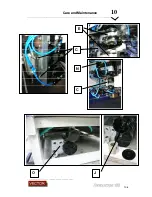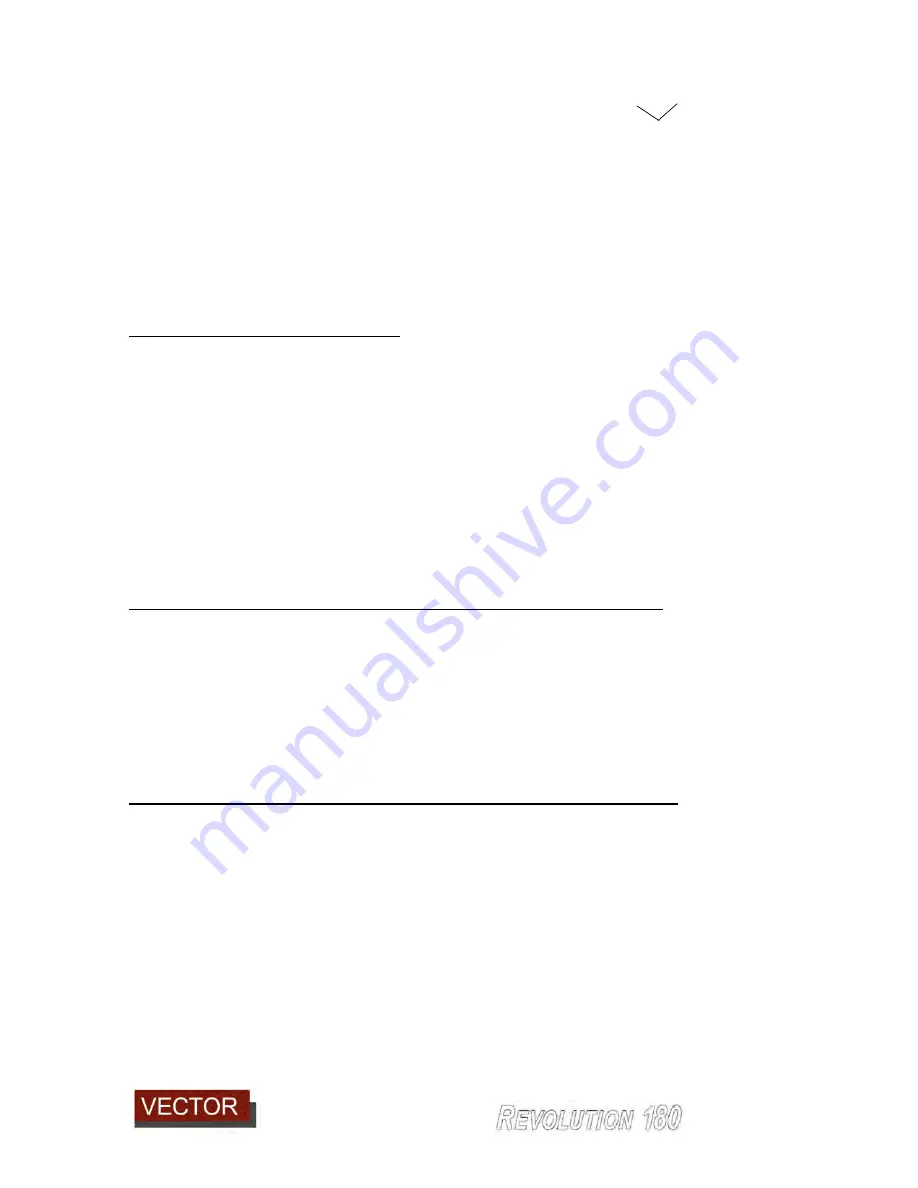
Run
9
________________________________________________________________________________________
_______________________________________
9
-
80
9.4.4.1
Setting Trigger points for Special Sequences
To set up a new special sequence, we firstly run around the workpiece with no gluing or
trimming turned on. Refer 9.2.7 Starting with Glue Off.
It is now possible to run around the workpiece and press the Start/Pause button (960)
again to pause the feed.
This allows us to accurately determine the feed count at which we want to apply the
special sequence.
If we are using the Raw Count (983) to initiate the special sequence, touch the screen
button below the Raw Count which corresponds to the field we are working in.
For example touching the On/Off button (984) for the left field will then populate the field
(985) with the present feed count as shown in (975).
It is also possible to manually type this number into the field (985)
This can be repeated in the two left field special sequence lines below it and similarly for 3
special sequence field lines for the right field (981).
Thus when the feed count reaches the value according to the corresponding Special
Sequence field value (980 or 981), it will initiate the Special Sequence as setup and
explained later in this section.
If we are using the Convex Sensor then Special Sequence (986) option, we must set the
feed count so that it is on the edge prior to where the special sequence is required. It will
then look for the next time that the Convex Sensor drops off the panel.
So for example, we would set the feed count such that it is on the straight edge prior to the
wireway and the special sequence will be enabled when the convex sensor drops into the
wireway.
Setting the feed count is exactly the same as for setting on Raw count as above except we
touch on the Convex Sensor Then Special Sequence button –for example (988).
If we are using the Bump Bar/Switch then Special Sequence (981) option, we must set the
feed count so that it is on the edge prior to where the special sequence is required. It will
then look for the next time that the Bump bar OR Bump Switch are activated.
So for example, we would set the feed count such that it is on the straight edge prior to the
special shape and the special sequence will be enabled when the bump bar or bump
switch touch.
Setting the feed count is exactly the same as for setting on Raw count as above except we
touch on the Bump Bar/Switch Then Special Sequence button –for example (987).
The most common and accurate option is the to use the Convex Sensor option. This
means the special sequence is triggered when it reaches the condition. The Raw Count
Summary of Contents for Revolution 180
Page 1: ...Operating Manual...