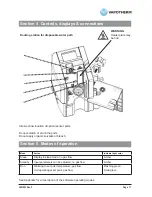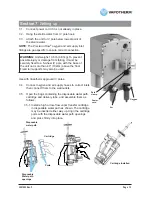3001002 Rev. P
Page 21
Section 12
Alarms
Fault conditions are indicated by icons displayed on the front panel and by audio signals.
• Unless indicated otherwise, alarms will self-clear when the fault condition is corrected.
• The MUTE button will silence low priority alarms for 2 minutes and medium priority alarms
for 20 seconds (except for Blocked Tube alarm, which can only be muted for 5 seconds or
less while the alarm resets). General fault alarms cannot be muted.
• Gas flow continues during alarm conditions -except when the O2 supply gas pressure is
outside specified range.
• A yellow LED above the Mute button indicates that one or more alarms are muted.
Note
: Place the unit in STANDBY mode before removing the disposable patient circuit
ALARM TONE PRIORITIES
• MEDIUM PRIORITY alarms require immediate attention and are indicated by rapid
intermittent tones (fast triple beeps).
• LOW PRIORITY alarms require attention as soon as reasonably possible and are
indicated by infrequent intermittent tones (slow double beeps).
In addition to the medium and low alarms, the Precision Flow
™
emits the following audio
signals:
• single dull tone that sounds when the unit switches from run to standby mode
• single high pitched beep whenever you press the control setting knob
• low pitched buzz when you try to change a setting that cannot be changed or when alarm
conditions prevent entering the run mode
• slowly repeating single beep during disposable water path testing
FLOW display in liters/min OXYGEN %
Battery low or
charging
Disposable water
path faulty or absent
Low flow
cartridge installed
Cartridge
alarm
High flow
cartridge installed
Gas supply
Blocked
tube
Water
out
General
fault
TEMPERATURE display