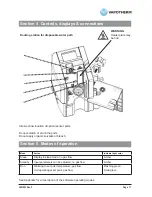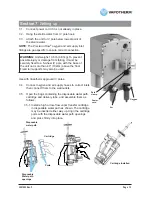Page 16
3001002 Rev. P
WARNING:
Use high–flow cartridge for flows 5-40 lpm and low-flow cartridge for flows 1-8 lpm.
7-7. Plug in power cord, and check that all the display indicators light. The Precision Flow
™
performs a self-test:
• all icons and numeric displays light up for a few seconds
• internal sensors and control systems are checked
• if no faults are detected the unit enters STANDBY mode
• “Water Out” icon indicates there is no water in the disposable water path
• status LED is amber
7-8. The Precision Flow unit has three controls.
Run/Standby Button
– Powers the unit on and places it in standby.
Setting Control Knob
- Allows you to adjust the parameters.
Alarm Mute Button
– Will intermittently silence alarms and
also dims the display panel.
The Precision Flow has three modes. Those are
Sleep
,
Standby
, and
Run
. In Sleep mode, the unit will have a
blank screen and an amber light showing.
The unit
cannot be started from sleep.
To put the unit in
Standby
, simply rotate the blue
Control Setting Knob to illuminate the display. You
will see the three parameters of Flow, percent
oxygen, and Temperature. There will also be a
corresponding cartridge indicator on the lower right
hand side which will identify what type of disposable
patient circuit is in place. (Blue/High or Red/Low)
To enter
Run Mode
, with the screen illuminated,
simply
press and release the Run/Standby Button.
The machine will give a series of 10 beeps, and
begin to power up. At this point the small light
above the Run/Standby Button will change from
Amber to flashing Green. During this start up,
you will also see two amber alarm indicators illuminated.
This is normal and is part of the Precision Flow start up self test.
7-9. Push or rotate the control setting knob in either direction to light up the display in
STANDBY mode.
7-10. Press the Mute button to change between bright and dim display
(this function is only available if no alarms are active).
7-11. To connect the sterile water, remove spike cap and wipe
spike with 70-90% isopropyl alcohol. Firmly insert spike into spike port of the sterile water,
avoiding direct hand contact. Unclamp the water inlet tube so that water (>200 ml) flows
into the disposable water path and the “Water Out” alarm cancels.
7-12. Press Run/Standby button to start gas flow, pump and heater.
Press twice if the display is initially blank.
Section 7
Setting up
Run/Standby
button