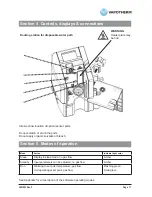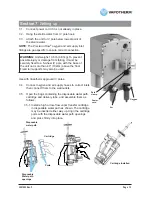3001002 Rev. P
Page 17
Check that the unit beeps while it tests the disposable
water path and pump (see Notes below).
7-13. If all tests are passed the unit enters RUN mode. Water circulates and fills the delivery
tube. The three numeric displays for flow, temperature and oxygen % display initial
factory settings or the last settings used. The Status LED flashes then shows
continuously green when the unit reaches desired temperature.
NOTES
on startup:
• When the Run/Standby button is pressed, the unit enters a detection mode. A prompt
sounds and the disposable water path icon flashes for approximately five seconds.
In this mode the unit inspects the disposable water path to confirm that: a cartridge
is present; the disposable water path is present; and the water level is correct. Power
is then applied to the water pump. After five seconds the unit checks that the water
pump has started and is running at the correct speed.
• The “water out” icon may flash intermittently until the water system has filled.
• Purging of air bubbles from the circulation can not be seen, because the gas escapes
through a membrane at the top of the DWP, not into the water container.
• Clamp the inlet tube to stop the flow of water
into disposable patient circuit
whenever the unit is in standby mode.
To adjust settings:
See section 8 (Adjustments)
For alarms and troubleshooting:
See section 12 (Alarms)
Section 7
Setting up
Section 8
Adjustments
Flow, oxygen % and temperature are all adjusted
using the setting control knob in the center
of the front panel.
8-1. To enter Adjustment mode, press and release
the setting control knob. One displayed value
will flash to show that it is selected for
adjustment. Press the knob repeatedly to
cycle the active selection through flow,
oxygen % and temperature.
8-2. To change the selected variable, rotate the
knob until the desired value is displayed.
Press the knob again to enter this value and
select the next variable.
8-3. If the knob is not rotated for five (5) seconds,
the unit returns to the normal Run mode.
To re-enter Adjustment mode, press the knob
again. Rotating the knob has no effect unless
one of the settings has been selected and
one of the displayed values is flashing.
NOTES
on settings:
• When gas inlet pressures are less than 40 psi
(276 kPa) the full specified range of flows and oxygen mixtures is not available. The
Precision Flow
®
detects the actual inlet pressures and calculates the range of values that can
be achieved. An alarm sounds if the operator attempts to make settings outside this range.
Setting control knob