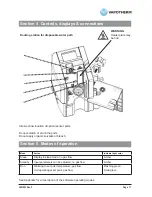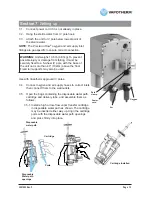Page 18
3001002 Rev. P
Section 8
Adjustments
• If oxygen is not connected, the blender setting will be fixed at 21%. If air is not connected
the setting is fixed at 100%. An audio signal sounds if the operator attempts to set any
other value.
•
If a
HIGH-FLOW
cartridge is installed the flow can not be set below
5 lpm.
•
If a
LOW-FLOW
cartridge is installed the flow can not be set above
8 lpm.
NOTES
on adjustment:
• Transient temperature changes may occur after rapid changes in flow settings.
• During Warmup the temperature display shows actual temperature, not the set value.
• In Run mode the display shows the current set values for flow, oxygen % and
temperature.
• The setting control knob is sensitive to speed. Rotate quickly for large increments and
slowly for small increments.
• After power down, unit returns to default settings
Section 9
Connecting to patient
9-1. Wait for desired set temperature to be reached
before
placing the cannula on the end of
the patient delivery tube. The flashing green Status LED becomes steady when the set
temperature is reached.
9-2. Check water level, temperature display, gas flow rate, and oxygen percentage.
9-3. Size cannula to patient by ensuring that nasal prongs do not fit tightly into nares (1/2 the
diameter of the nares).
9-4. Attach correct sized cannula for the patient and cartridge onto the delivery tube. Adjust
the flow to the desired rate and fit the cannula to the patient. See appendix table for
cannula flow rates. DPC flow ranges are shown in the table below:
Cartridge
Cannula type
Operational flow rates
High Flow
Adult, pediatric & small adult,
pediatric small*
5-40 lpm
Low Flow
Premature, solo, neonatal,
infant, intermediate infant,
pediatric small*
1-8 lpm
*Pediatric small cannula is intended to deliver flows from 1-20 lpm