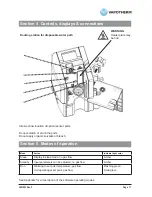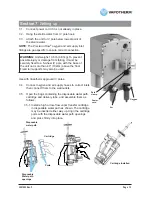Page 24
3001002 Rev. P
Section 13
Shut down
13-1. Stop the unit by pressing the Run/Standby button. Unit will enter Standby mode.
13-2. Clamp the water inlet tube.
13-3. Open the hinged door, remove the disposable water path with cartridge and delivery tube
attached by sliding it upwards out of the docking station.
13-4. Discard all disposables according to hospital guidelines.
13-5. Disconnect unit from AC power.
Note:
The Precision Flow
TM
has
no ON/OFF switch.
Plug the unit into a wall socket to keep
the battery fully charged.
Section 14
Routine maintenance
Note
: The internal backup battery should be replaced every two years. Contact Vapotherm for
further information.
14.a Oxygen sensor
The oxygen sensor (part no. 3003011) should be replaced annually. It is accessible by
removing a panel at the back of the unit, and can be changed in a few minutes by the user or
biomedical engineer. Use only Vapotherm approved parts.
To replace oxygen sensor:
1. Remove three (3) securing screws from the access panel.
Pull the panel away from the unit.
2. Disconnect the cable connector: grasp with pliers and pull
straight back.
3. Unscrew the sensor body from its housing. Insert new
sensor and screw in.
4. Plug in cable and replace cover. Do not over-tighten
screws.
5. Apply label to indicate when replacement is due.
CAUTION
: Even a fully charged battery will lose its charge over a period of weeks
when the unit is not connected to an AC source. It is recommended that the unit is
connected to AC for at least two hours once a month to maintain battery charge.
CAUTION
: Sensor should be hand-tight only. Do not use tools.
Oxygen sensor access panel