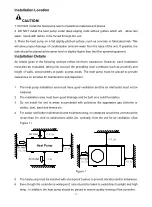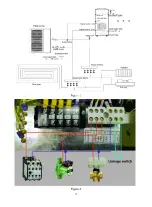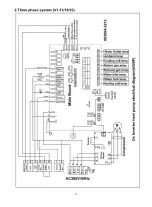- 27 -
3. Wire Controller Operation
START / STOP THE HEAT PUMP
◎
In the main interface, press ON/OFF button for around 1 seconds to turn on or turn off the
heat pump.
Turn off status (All buttons in gray)
Turn on status (All buttons in orange)
RUNNING MODE SETTING:
◎
When the heat pumps is ON and in the main interface, press MODE button for around 1
seconds to switch the running modes. (5 modes optional: heating only, cooling only, DHW
only, h hot water, c hot water)
◎
Under h hot water mode or c hot water mode, the hot water function will be
met as priority.
◎
Under heating or cooling mode, the TEMP icon in the interface shows the real-time return
water temp. Under hot water mode, TEMP icon shows the real-time water tank temp.
For example, switch running mode from heating to cooling
Summary of Contents for V1 Series
Page 9: ...8 V1 18 V1 23 V1 28 V1 35...
Page 10: ...9 Exploded view V1 08...
Page 11: ...10 V1 13...
Page 12: ...11 V1 18 23...
Page 13: ...12 V1 28 35...
Page 16: ...15 Figure 2 Figure 3...
Page 18: ...17 Figure 7 Figure 8...
Page 20: ...19 Figure 11 Figure 12 Figure 13...
Page 23: ...22 Electrical Wiring Diagram 1 Single phase system V1 08...
Page 24: ...23 2 Three phase system V1 13 18 23...