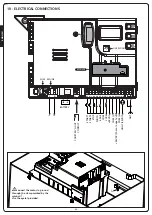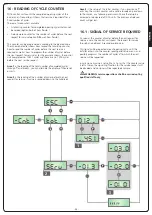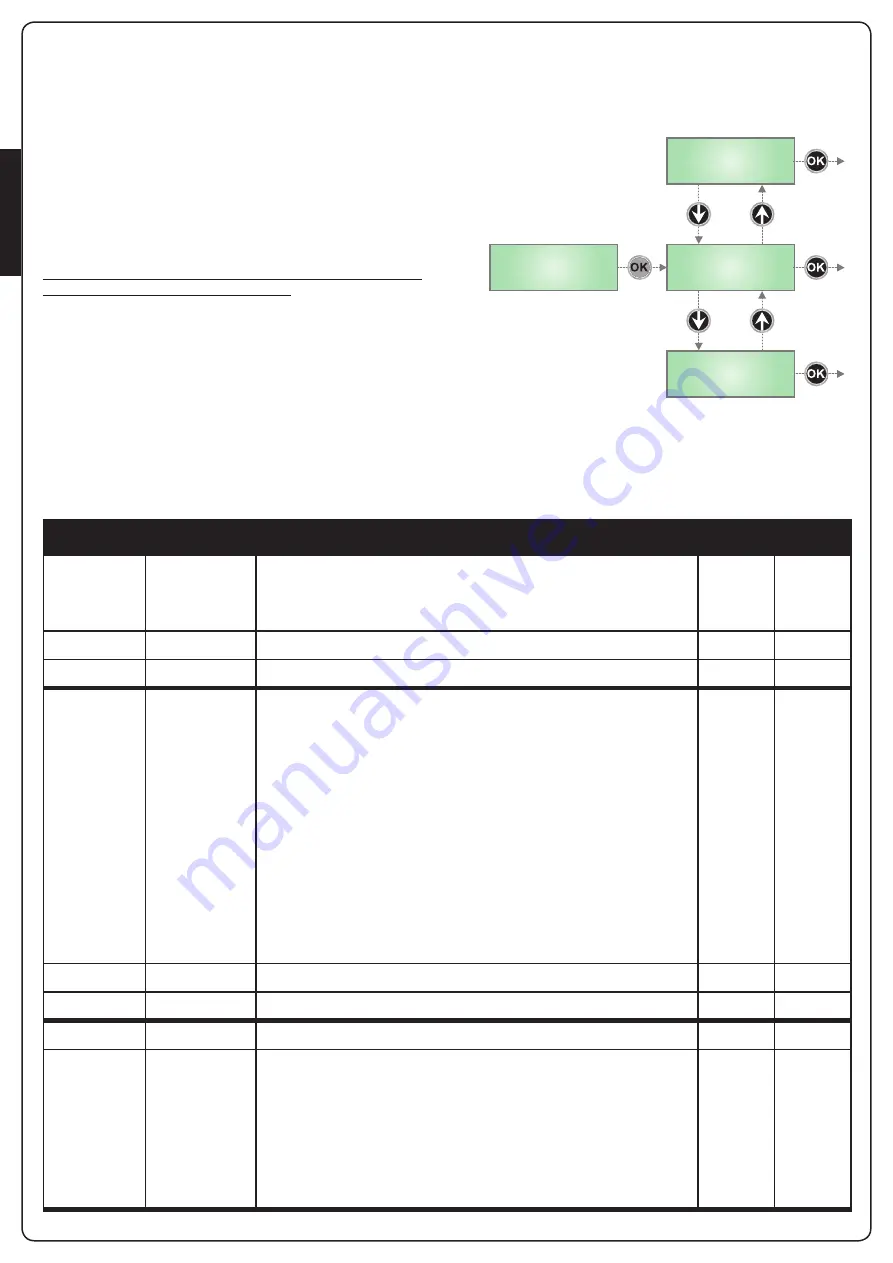
ENGLISH
- 54 -
17 - PROGRAMMING THE CONTROL
UNIT
The configuration menu
-PrG
consists in a list of configurable
items; the display shows the selected item.
By pressing
i
, you will pass to the next item; by pressing
h
, you
will return to the previous item.
By pressing
OK
, you can view the current value of selected item
and possibly change it.
The last menu item (
FinE
) allows storing the carried out changes
and going back to the control unit normal operation.
You must exit from programming mode through this menu item if
you do not want to lose your configuration.
m
WARNING: in case no operation is carried out for more
than one minute, the control unit exits from the
programming mode without saving any of your setups and
changes, which will get lost.
By holding down the
i
or
h
keys, configuration menu items will
scroll fast, until item
FinE
is viewed.
In this way, you can quickly reach either the top or bottom of the
list.
P.APP
dir
FinE
-PrG
PARAMETER
VALUE
DESCRIPTION
DEFAULT
MEMO
dir
Direction
Set up the functioning directions.
This parameter must be set up based on the RIGHT or LEFT installation
of the barrier (chapter 5)
dX
dX
Installation on the right (DX)
SX
Installation on the left (SX)
EnSA
Energy saving function
This function is useful for reducing the energy consumption of the
automation device while in stand-by mode.
If the function is enabled, the control unit will enter ENERGY SAVING
mode under the following conditions:
• 30 seconds after completion of an operational cycle
• 30 seconds after an opening (if automatic closure is not enabled)
• 30 seconds after exiting the programming menu
In ENERGY SAVING mode, power to the accessories, display, flashing lights
and closure electromagnets is deactivated.
ENERGY SAVING mode is exited:
• If an operational cycle is activated
• If one of the menus is accessed
no
no
Function deactivated
Si
Function activated
t.ASE
Holding magnet anticipation time
0.0”
0.0” - 5.0”
This menu allows regulating the anticipated time with which the holding
magnet is unblocked before the barrier comes set in opening action.
m
ATTENTION: if the holding magnet is not present, set this
parameter to zero.
PLEASE NOTE
: The locking electromagnet is connected to the accessory
power supply. Hence, it is essential to deactivate the energy saving
function to use it.
Summary of Contents for NIUBA-24V
Page 2: ...1153 mm 320 mm 287 mm 218 mm 897 mm 1168 mm 374 mm 239 mm 319 mm 897 mm ...
Page 7: ...ITALIANO 5 NIUBA4 NIUBA6 ...
Page 11: ...ITALIANO 9 FIG 3 FIG 4 ...
Page 13: ...ITALIANO 11 A D E C F F G E A B D C O N M ...
Page 31: ...ITALIANO 29 ...
Page 34: ...ITALIANO 32 ...
Page 39: ...ENGLISH 37 NIUBA4 NIUBA6 ...
Page 43: ...ENGLISH 41 FIG 3 FIG 4 ...
Page 45: ...ENGLISH 43 A D E C F F G E A B D C O N M ...
Page 63: ...ENGLISH 61 ...
Page 66: ...ENGLISH 64 ...
Page 71: ...FRANÇAIS 69 NIUBA4 NIUBA6 ...
Page 75: ...FRANÇAIS 73 FIG 3 FIG 4 ...
Page 77: ...FRANÇAIS 75 A D E C F F G E A B D C O N M ...
Page 95: ...FRANÇAIS 93 ...
Page 98: ...FRANÇAIS 96 ...
Page 103: ...ESPAÑOL 101 NIUBA4 NIUBA6 ...
Page 107: ...ESPAÑOL 105 FIG 3 FIG 4 ...
Page 109: ...ESPAÑOL 107 A D E C F F G E A B D C O N M ...
Page 127: ...ESPAÑOL 125 ...
Page 130: ...ESPAÑOL 128 ...
Page 131: ......