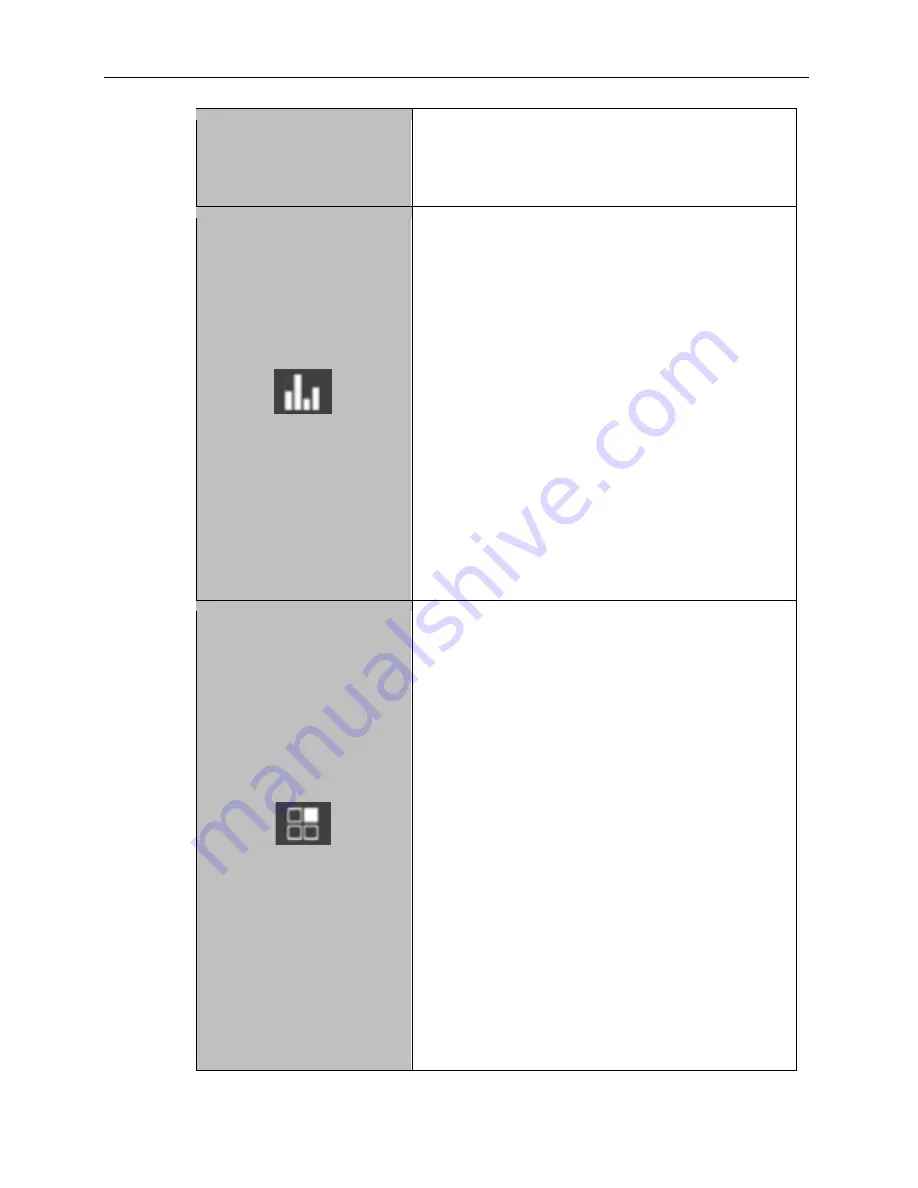
GelDoc-It
TS3
and ChemiDoc-It
TS3
Imagers
25
81-0360-01 Rev B
allow for quicker image capture overall.
For sequential capture modes which manipulate
frames and stacking, refer to
Section 8.3 Additional
Features
Histogram
Histogram: Press the
Histogram
button to access
image histogram adjustment. Use the pointers on the
vertical
slider bar
to make adjustments to this
setting. Slide the top marker down to darken the
image, or slide the bottom marker up to lighten the
image.
Push the “Reset” button to reset the markers to the
top and bottom of the slider bar, showing the image’s
full histogram range.
Turn
Auto Adjust
on to
automatically adjust the
image histogram for ideal imaging results.
When
Auto Adjust
is turned off the histogram will
automatically revert back to previously determined
manual settings.
Note:
When a color image is present, the histogram
menu will show three separate slider bars, allowing
histogram settings for red, green and blue channels.
NOTE:
Histogram settings also apply to the Gallery
view, discussed later in this manual.
Binning/Interpolation
Binning/Interpolation: Press the
Binning/Interpolation
button to access image
binning and interpolation adjustment options.
Binning is the process of combining multiple image
pixels into one larger pixel. For example, 4x4 binning
combines a four-by-four area of pixels (sixteen pixels
all together) into one large pixel, and so forth. This
allows quicker preview and capture when longer
exposure times are necessary in low-light situations
(such as in chemiluminescence applications).
For additional information regarding this feature,
refer to
Section 8.3 Additional Features
Select a higher
Preview Binning
to make sample
previewing faster. Preview
binning will not affect the
captured image. (
Note
: Preview binning is only
available on chemi-capable systems.)
Select a higher
Capture Binning
to decrease image
capture time, especially in low light situations. (
Note
:
Capture binning is set to 1x1, thus no binning, by
default.)
Depending upon system model, image
Interpolation
settings may also be found in the
Capture Binning
dropdown menu. By utilizing advanced algorithms
integrated into VisionWorks
touch
, Interpolation






























