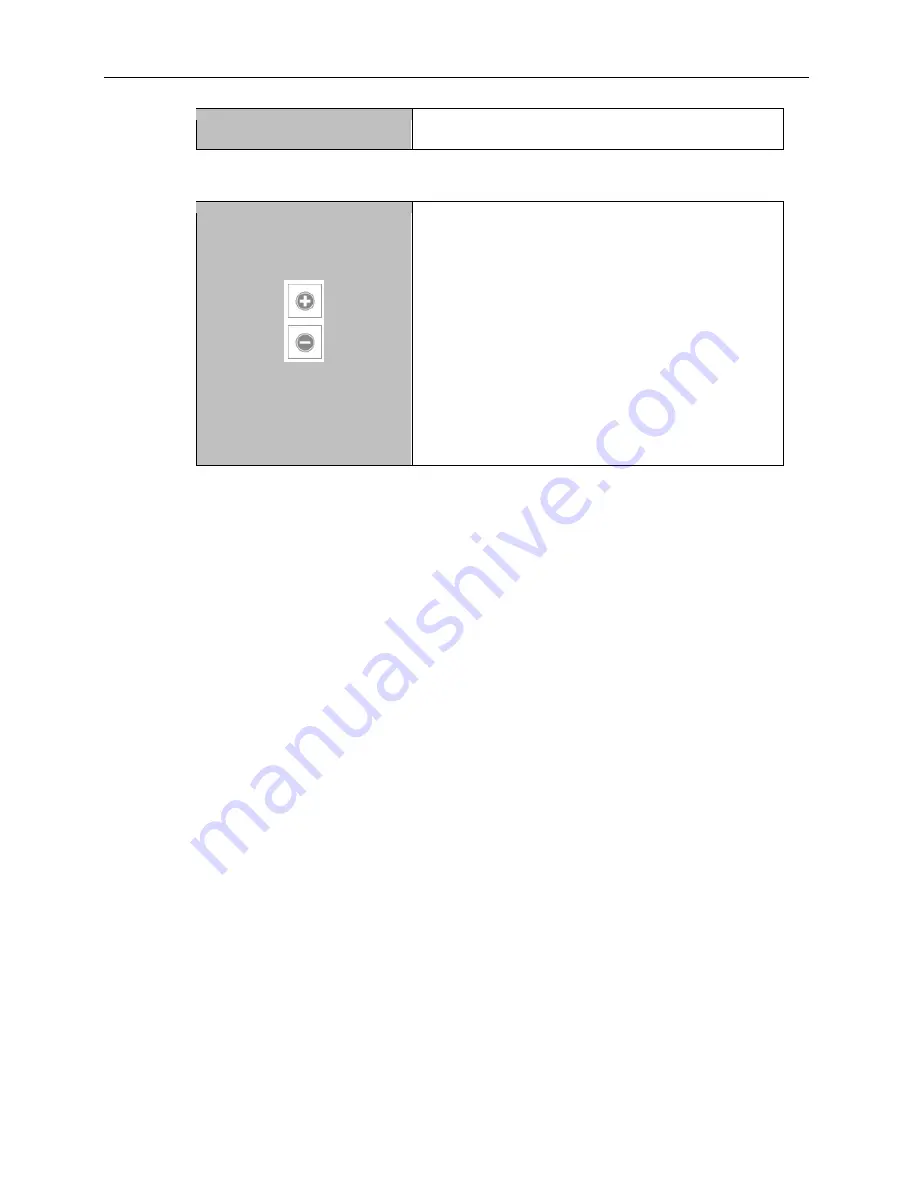
GelDoc-It
TS3
and ChemiDoc-It
TS3
Imagers
23
81-0360-01 Rev B
the selected folder.
5. To digitally zoom into the image:
Digital Zoom Buttons
Digital Zoom Buttons: Use the
“+”
and
“–”
buttons
below located to right of the preview window. Note
that the higher the zoom percentage is, the larger
the image will appear.
Tap and drag within a window to move around on
the zoomed-in image.
NOTE:
When using a zoom lens, optical zoom lens
adjustment can be done with the slider bar found
under the
Focus and Aperture
screen.
For additional information on optical and digital
zooming, refer to section
8.3 Additional Features.
7.3
Image Capture Settings






























