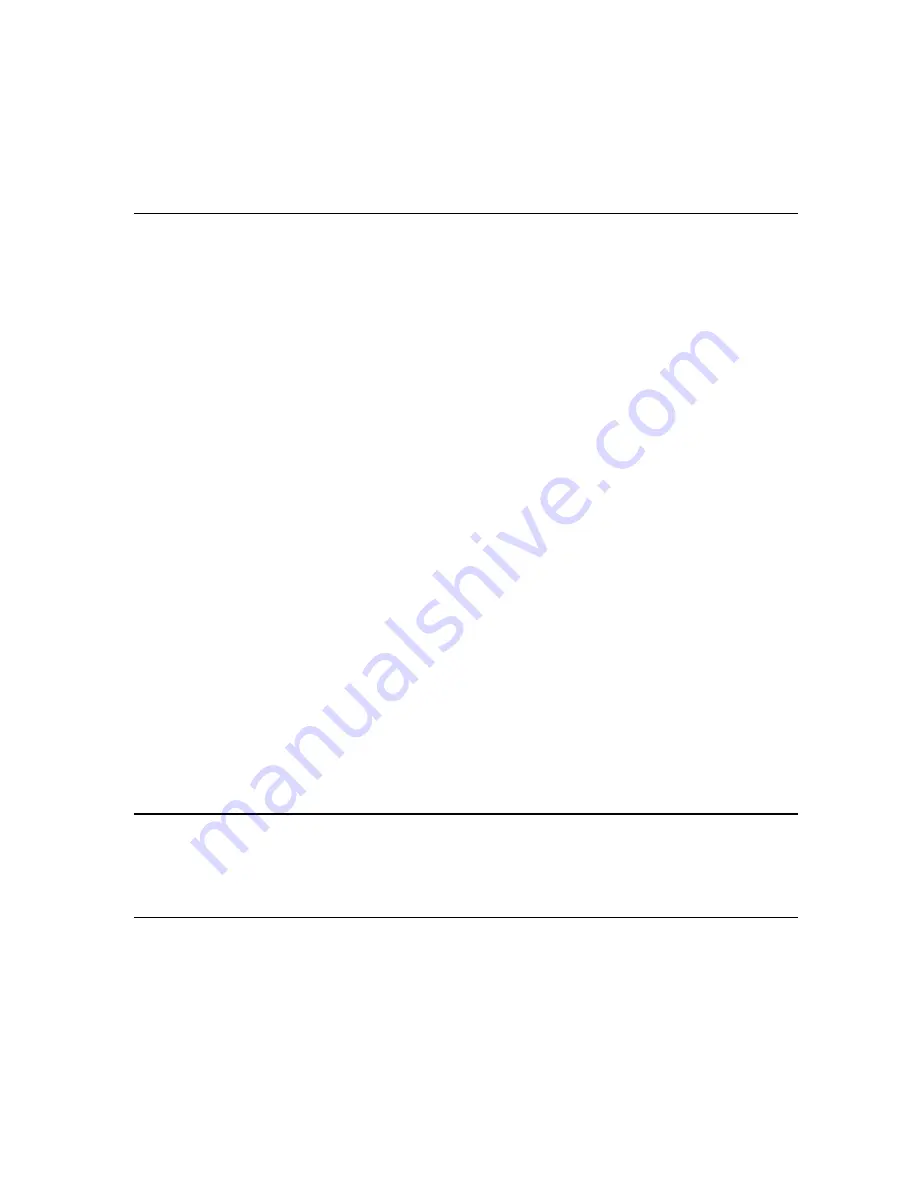
User Manual
Genie Joystick
Nov 07
©Unique Perspectives Ltd.
www.click2go.ie
Page 52
The length of time is half the time base. In other-words if the time base is 1.2
seconds the switch ‘acceptance time’ is 0.6 seconds.
Switch 2
The function for Switch 2 in mouse mode is set according to the following table:
1 – Right Click function (default)
4 – Mouse Speed
2 – Left Double Click function
5 – Direct exit back to drive mode
3 – Left Drag Lock function
When set to 4, the right button can be used to toggle between 3 mouse speeds:
Speed 1 - slow speed
Speed 2 - a combination of slow and fast speeds whereby the mouse starts
off slow and after 1 ½ seconds changes to fast speed.
Speed 3 - fast speed
The new speed is displayed as the right button is pressed. The last speed
setting chosen by the user is stored when the Genie is turned off. When the
Genie is turned on again it will use the stored mouse speed. The default speed
is fast (after a reset). The base mouse speed for an RJM joystick can be
selected with the RJM_Mouse_Speed parameter on program page 3.
Tip!!
If the user wishes to use Speed 2 but wants Button 2 to be the right click
then enter program mode and set Button 2 to be the Mouse Speed, exit program
mode and select Speed 2, then re-enter program mode and set Button 2 back to
be the Right Click.
NOTE
: In Joystick Only mode it is only possible to use Button 2 for Mouse
Speed or Direct Exit (i.e. option 4 or 5).
Power_Down_Timer
When set to “Y” the Genie will automatically power down after 20 minutes if no
activity is detected.
Exit_Time
The length of time that Switch 1 must be held on order to return to driving mode
from Computer Access mode or External Access mode. In all other modes
pressing switch 1 immediately returns to driving.
1 = 500 ms, 2 = 1 sec,
3 = 2 sec,
4 = 3 sec,
5 = 4 sec,
6 = 5 sec,
7 = 6 sec
8 = 7 sec
Summary of Contents for Genie
Page 82: ......






























