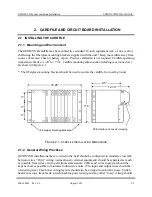UNION SWITCH & SIGNAL
GENISYS II System Hardware Installation
2-14
August 1999
SM-6900B Rev. 0.0
T
ABLE
2-3. GENISYS II PC B
OARD
C
ONNECTOR
C
OMPONENTS AND
T
OOLS
Fig. 2-6
Item
Description
US&S Part No.
Comments/Vendor Part No.
1
Connector housing assembly
48-pin
96-pin
J709146-1105
J709146-1104
Used with most PCBs.
Used with non-vital I/O PCB N17061501.
2
Connector receptacle
48-pin
96-pin
J709146-0452
J709146-0922
--
3
Receptacle mounting screw
J525400-0001
Mounts both 48-pin or 96-pin receptacle.
4
Guide
48-pin
96-pin
J709146-1106
J709146-1107
--
5
Wire crimp contact
48-pin, #16 to #20 wire
48-pin, #20 to #26 wire
96-pin, #20 to #28 wire
J709146-0453
J709146-0853
J709146-0921
Harting 09-06-000-8482
Harting 09-06-000-8481
Harting 09-06-000-8484
--
Crimp tool, for:
48-pin, #16 to #20 wire
48-pin, #20 to #26 wire
96-pin, #20 to #28 wire
--
Harting tool 09-99-000-0077
Harting tool 09-00-000-0076
Harting tool 09-00-000-0075
--
Extraction tool, for:
48-pin, #16 to #20 wire
48-pin, #20 to #26 wire
96-pin, #20 to #28 wire
--
Harting tool 09-99-000-0087
(Contact US&S)
Harting tool 09-99-000-0101
--
Insertion tool, for:
48-pin, #16 to #20 wire
48-pin, #20 to #26 wire
96-pin, #20 to #28 wire
--
(Contact US&S)
(Contact US&S)
Harting tool 09-99-000-0100
--
Locator tool, for:
48-pin, #16 to #20 wire
48-pin, #20 to #26 wire
96-pin, #20 to #28 wire
--
Harting tool 09-99-000-0086
(Contact US&S)
Harting tool 09-99-000-0099
6
Address Select PCB
48-pin housing
96-pin housing
N17003101
N17003301
Used to set cardfile slot address on selected PCBs.
(Replaces N17002002)
(Replaces N17002101)
Summary of Contents for GENISYS II
Page 4: ......
Page 6: ...GENISYS II System Hardware Installation UNION SWITCH SIGNAL 1 2 August 1999 SM 6900B Rev 0 0 ...
Page 12: ...UNION SWITCH SIGNAL GENISYS II System Hardware Installation 2 ii August 1999 SM 6900B Rev 0 0 ...
Page 38: ...UNION SWITCH SIGNAL GENISYS II System Hardware Installation 2 26 August 1999 SM 6900B Rev 0 0 ...
Page 40: ...UNION SWITCH SIGNAL GENISYS II System Hardware Installation 3 ii August 1999 SM 6900B Rev 0 0 ...
Page 60: ...UNION SWITCH SIGNAL GENISYS II System Hardware Installation 3 20 August 1999 SM 6900B Rev 0 0 ...
Page 62: ...UNION SWITCH SIGNAL GENISYS II System Hardware Installation 4 ii August 1999 SM 6900B Rev 0 0 ...
Page 66: ...UNION SWITCH SIGNAL GENISYS II System Hardware Installation 4 4 August 1999 SM 6900B Rev 0 0 ...
Page 67: ......