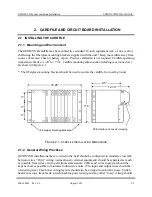GENISYS II System Hardware Installation
UNION SWITCH & SIGNAL
SM-6900B Rev. 0.0
August 1999
2-3
Observe the following guidelines when connecting battery power to the cardfile:
1.
To minimize noise, keep the battery leads as short as possible. Whenever possible, the battery
leads should be located entirely within the case or house.
2.
Lightning arrestors should not be used on the wiring between the battery and the cardfile.
3.
Install 40 mm line-to-line and line-to-ground MOVs as follows:
a) If the feed is 110 Vac, use a Siemens B40K130 or a GE V131DA40 (J582324).
b)
If an isolation transformer is used, also install a block type MOV on the transformer
secondary line-to-line.
4.
Secondary surge suppression (US&S USSP units) and common mode filtering are not
required on the battery wiring to the cardfile.
5.
Connect FILTER_COM (pin E32) to rack frame or to the nearest earth ground using the
shortest practical length of #16 wire. If connecting to rack frame, verify that rack frame is
properly connected to earth ground.
6.
Make NO connection to power supply case A32 or C32.
Summary of Contents for GENISYS II
Page 4: ......
Page 6: ...GENISYS II System Hardware Installation UNION SWITCH SIGNAL 1 2 August 1999 SM 6900B Rev 0 0 ...
Page 12: ...UNION SWITCH SIGNAL GENISYS II System Hardware Installation 2 ii August 1999 SM 6900B Rev 0 0 ...
Page 38: ...UNION SWITCH SIGNAL GENISYS II System Hardware Installation 2 26 August 1999 SM 6900B Rev 0 0 ...
Page 40: ...UNION SWITCH SIGNAL GENISYS II System Hardware Installation 3 ii August 1999 SM 6900B Rev 0 0 ...
Page 60: ...UNION SWITCH SIGNAL GENISYS II System Hardware Installation 3 20 August 1999 SM 6900B Rev 0 0 ...
Page 62: ...UNION SWITCH SIGNAL GENISYS II System Hardware Installation 4 ii August 1999 SM 6900B Rev 0 0 ...
Page 66: ...UNION SWITCH SIGNAL GENISYS II System Hardware Installation 4 4 August 1999 SM 6900B Rev 0 0 ...
Page 67: ......