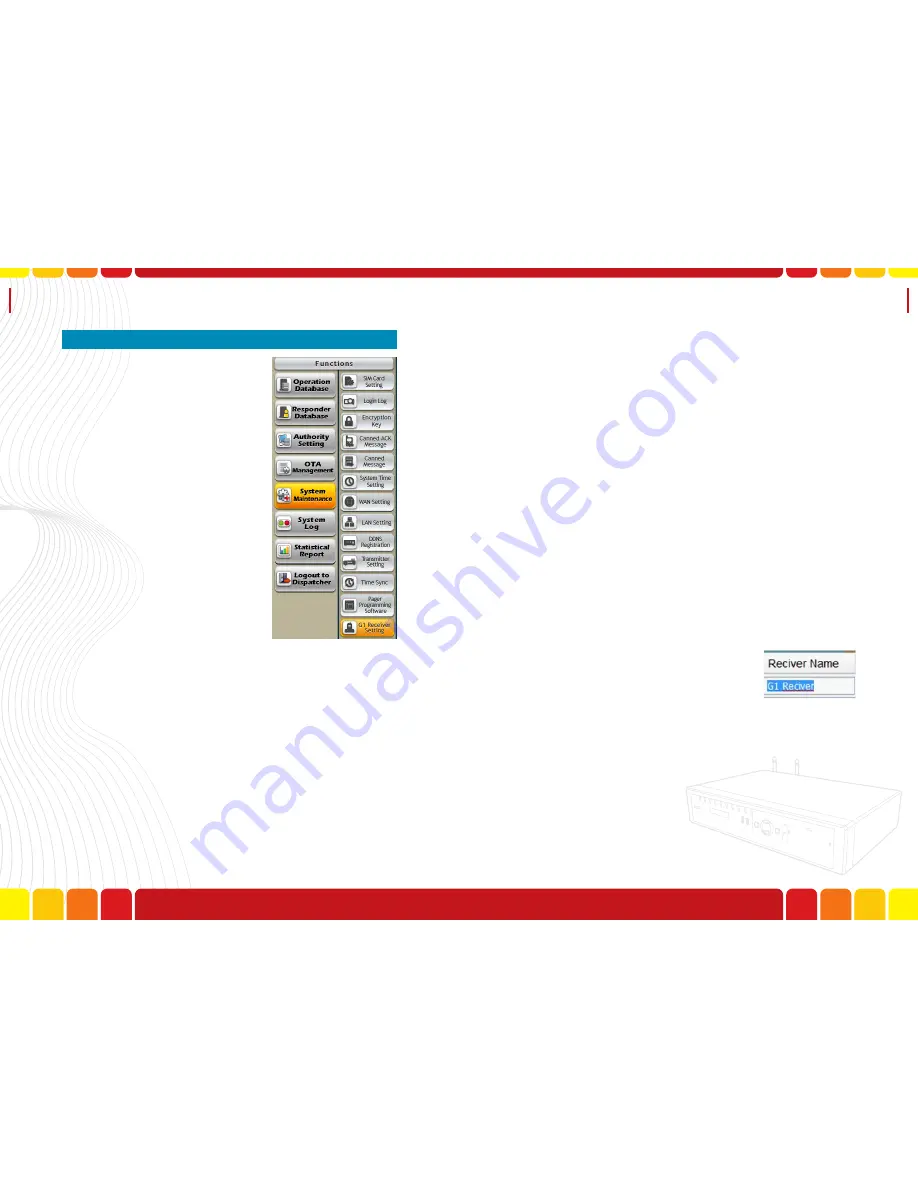
G1 Receiver
Setting
142
Uni Voice
Pager Console
143
■
G1 Receiver Setting
The users are allowed to set the
related configuration of G1 receiv-
er under this function.
Step1.Login as administrator
Step2.Select “G1 Receiver Setting” under “System
Maintenance”
Step3.The users will see 7 columns in main function
area.
Step4.In column for receiver name,
the users are able to input the
title or the name of the G1 re-
ceiver.
A.
Index
- Indicates the number of current-operating
receiver.
B.
Receiver Name
- Indicates the title or name of the
receiver.
C.
Frequency Range
-The users are allowed to select
the operating band of G1 receiver.
D.
Tone System / Format
- In this column, the users
are allowed to select the corresponded tone for-
mat operating in the G1 receiver.
E.
Bandwidth
- The bandwidth of the G1 receiver..
F.
Frequency
- The G1 receiver’s operating frequen-
cy.
Summary of Contents for Uni Voice
Page 1: ......
Page 2: ......
Page 6: ...System Introduction Uni Voice Pager Console System Introduction Part 3 Installation 10 11...
Page 104: ......
Page 105: ......






























