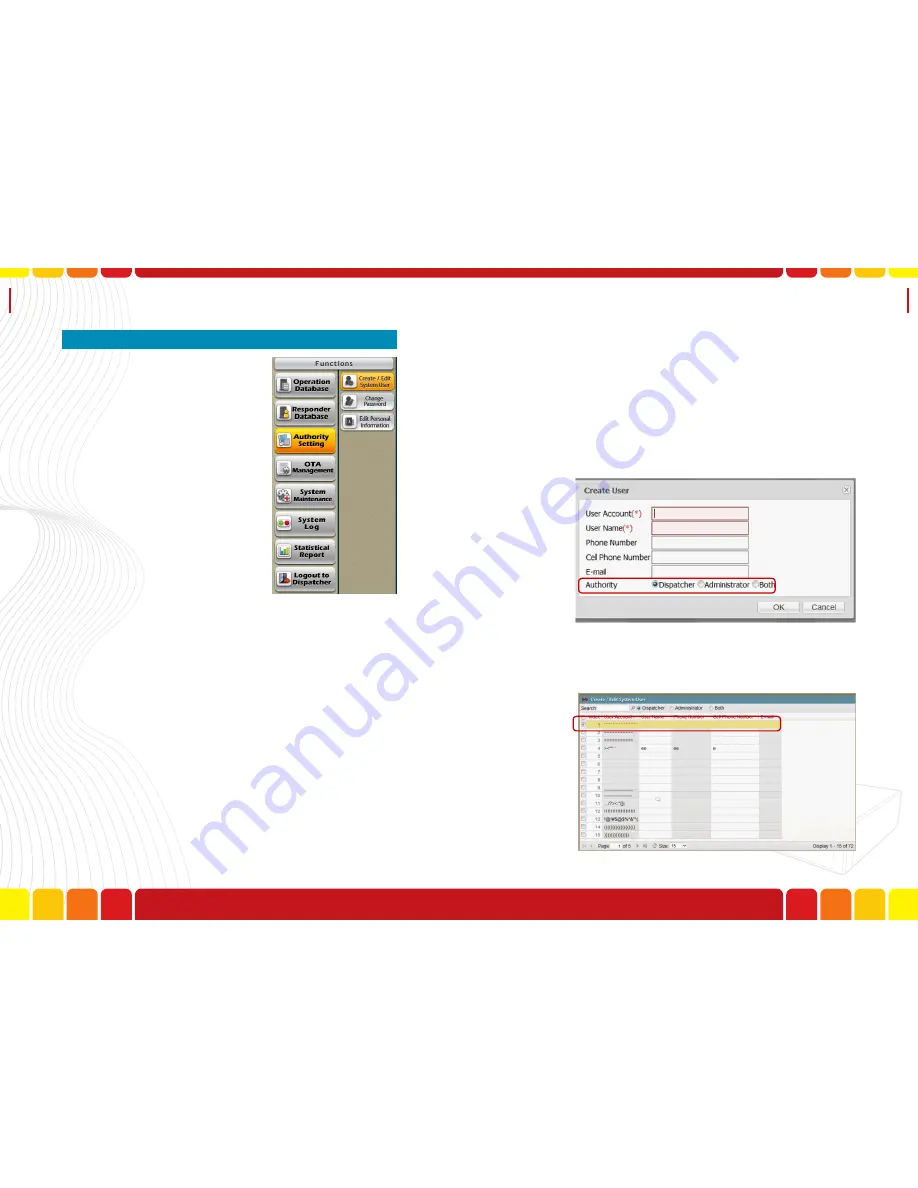
Create / Edit
System User
Uni Voice
Pager Console
■
Create / Edit System User
Being an administrator is respon-
sible for the system settings, main-
tenance, and system efficiency.
Some of system settings and con-
figurations have been addressed
in previous chapters, and in this
section, we will concentrate on the
User Authority, System Mainte-
nance, System Status, and Statisti-
cal Report. You will be instructed
step by step of the operations and
followed with function descrip-
tions.
Step1.Establish or Edit an Administrator Account- Use
the given account and password to login as ad-
ministrator.
Step2.Select “Create / Edit System User” under “Au-
thority Setting”
Step3.The users are able to add, delete, or edit sys-
tem user under this function
3-1.To add a user, click “Add”, a box will pop out, the
administrator will have to input the user account,
user name, telephone number, cellphone num-
ber, and select the authority that the newly-creat-
ed user will be. click “OK” to finish the operation
or click “Cancel” to go back to editing.
3-2.
To edit a given Account
- To edit an account, click
“Edit” under function area, select an account that
the administrator would like to edit
80
81
Summary of Contents for Uni Voice
Page 1: ......
Page 2: ......
Page 6: ...System Introduction Uni Voice Pager Console System Introduction Part 3 Installation 10 11...
Page 104: ......
Page 105: ......






























