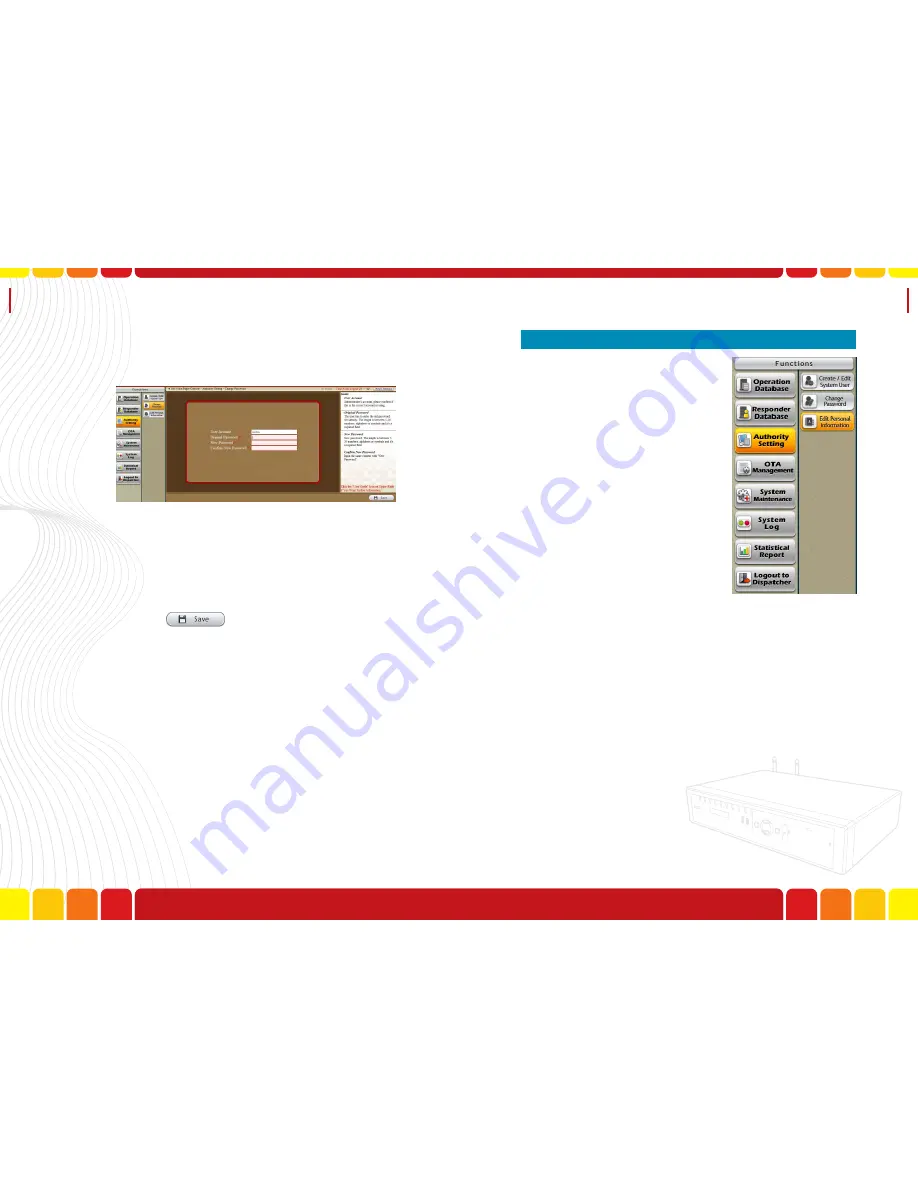
Change
Passord
Uni Voice
Pager Console
Step 3.Input the original password. The length of the
password should between 5-20 numbers, al-
phabets, or symbols.
Step4.Input the original password in the column.
Step5.Input the new password in the second column.
Step6.Input again the new password to confirm the
setting.
Step7. Press the
button to save the setting.
■
Edit Personal Information
In this function, the users are al-
lowed to edit their information,
the information will
display only when the users
logged in with their own authority.
Step1.Login as Administrator
Step2.Select “Edit Personal Information” under “Au-
thority Setting”
84
85
Summary of Contents for Uni Voice
Page 1: ......
Page 2: ......
Page 6: ...System Introduction Uni Voice Pager Console System Introduction Part 3 Installation 10 11...
Page 104: ......
Page 105: ......






























