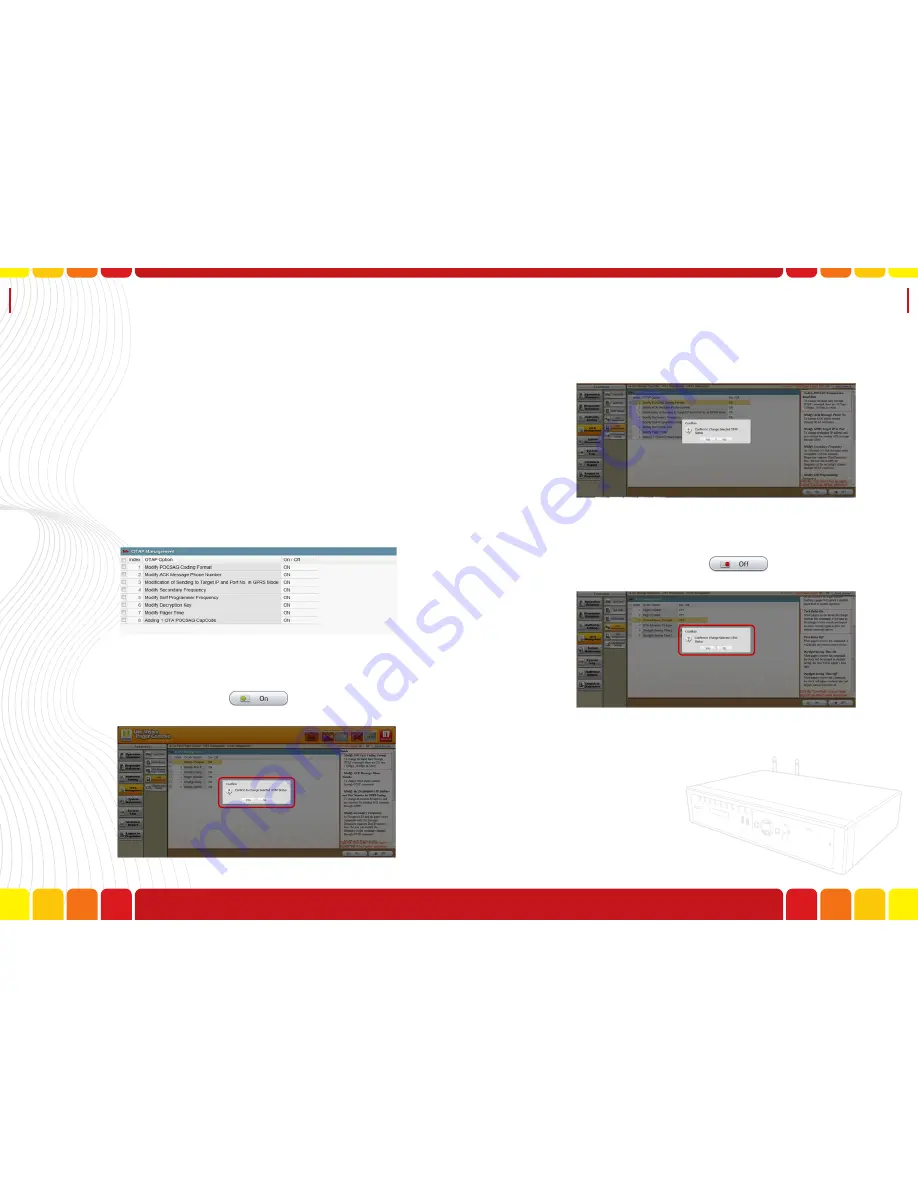
OTAP
Management
Uni Voice
Pager Console
Step3.The function area will display the OTA options
which are optional for dispatchers. The OTAP
options are:
A.Modify POCSAG Coding Format
B.Modify ACK Message Phone Number
C.Modification of Sending to Target IP and Port No.
in GPRS Mode
D.Modify Secondary Frequency
E.Modify Decryption Key
F.Modify Pager Time
G.Adding 1 OTA POCSAG Capcode
Step4.Enable OTAP Items
In OTAP management page, tick the OTAP items
when you would like to allow Dispatchers to send
to devices, and click
to enable the se-
lected OTAP items.
Step5.Disable OTAP Items
A box will pop up to confirm your selection.
Please click “Yes” to confirm the setting or No to
cancel the setting.
The dispatcher can click
to disable the
selected OTAP items
Click “Yes” to confirm the disable of the OTA op-
tion.
88
89
Summary of Contents for Uni Voice
Page 1: ......
Page 2: ......
Page 6: ...System Introduction Uni Voice Pager Console System Introduction Part 3 Installation 10 11...
Page 104: ......
Page 105: ......






























