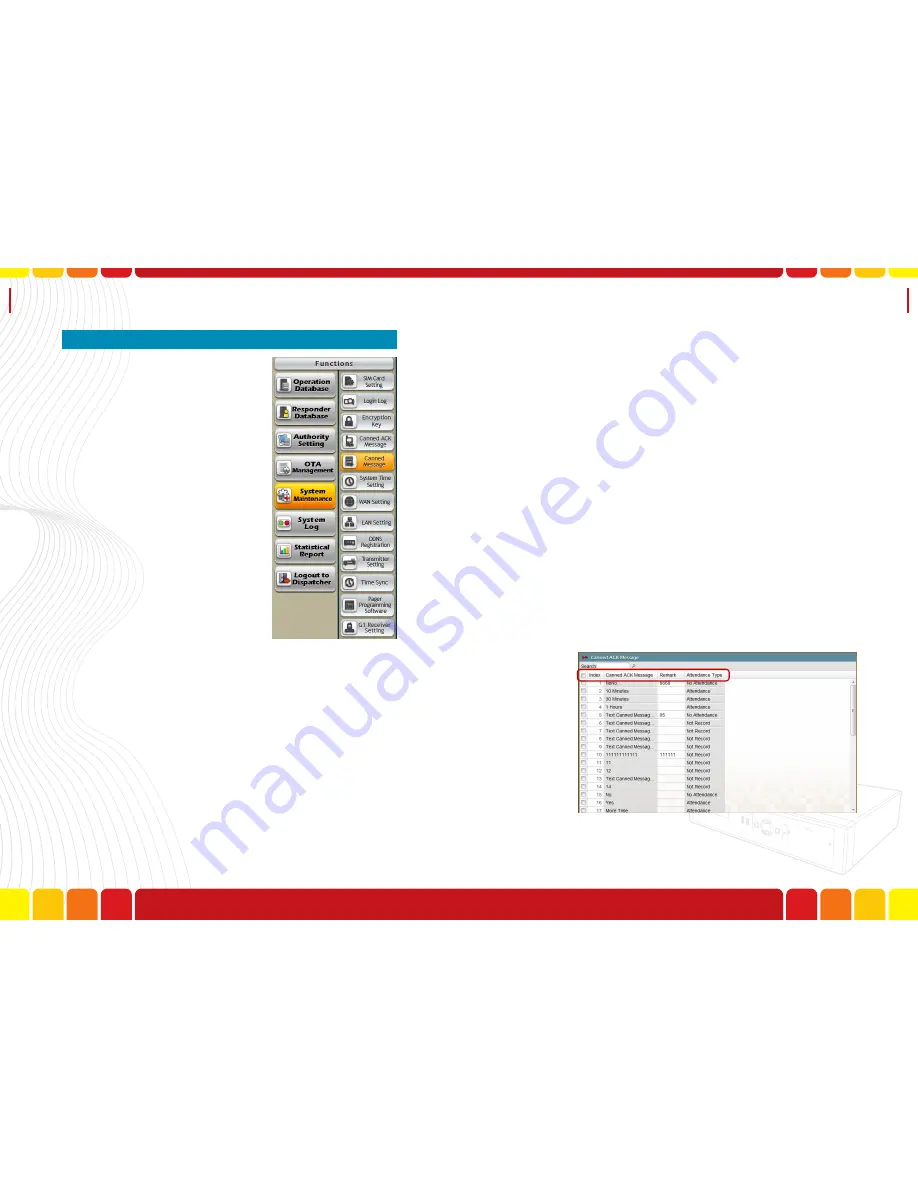
Establish Canned
Messager
Uni Voice
Pager Console
■
Establish Canned Message
In this function, the users can cre-
ate canned messages which are
pre-defined frequently used mes-
sages that operators can select
and send without typing. The
operation flows of establishing
canned message are very alike to
establishing canned message.
Step1.Login as Administrator
Step2.Select “Canned Message” under “System Main-
tenance”
A.
Index
- An index of the canned acknowledge mes-
sage.
B.
Canned Message
- Title of the canned ACK mes-
sage.
C.
Remark
- Notation regarding each canned ACK
message.
D.
Attendance Type
- Indicates if the designated re-
sponder’s attendance status.
4-1.Add a New Canned Message- Click “Add” and a
new blank column will be displayed. You are al-
lowed to add new canned message.
Step3.There are 4 columns in function area, which are:
Step4.In Canned ACK Message function, the users are
allowed to add, edit or delete the canned mes-
sages.
116
117
Summary of Contents for Uni Voice
Page 1: ......
Page 2: ......
Page 6: ...System Introduction Uni Voice Pager Console System Introduction Part 3 Installation 10 11...
Page 104: ......
Page 105: ......






























