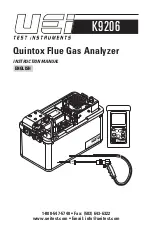7
K9206 WITH KANELIVE PC SOFTWARE
KANELIVE is a free download that runs on Windows based PCs and allows live display and graphing of data.
It can be downloaded from the UEi Test Instruments website www.ueitest.com.
• In the current configuration, the handset needs to be connected to the main unit by a cable and the
Bluetooth setting for the handset needs to be changed to TO PC using MENU, SETUP, BLUETOOTH
SETUP.
• Once this has been selected, go to the PC and select MY BLUETOOTH PLACES.
• Click ADD A BLUETOOTH DEVICE.
• All Bluetooth devices within range will be displayed in icon form. The K9206 handset
will be displayed as: K9206HS
• 999999107 where the 9 digit number is the serial number of the handset.
• Double click on this. Now follow the instructions.
• Then enter the passkey: 1111
• Click on the TICK BOX and then AT SERIAL CONFIGURE and then FINISH.
• Now click on KANELIVE to initiate the program.
• Select your analyzer type by clicking on the analyzer name displayed on the middle of the bottom line
of the screen. If more than one analyzer has been enabled a drop down will appear. Click on the
analyzer of your choice.
• Then click CONNECT and wait for its color to change to green.
• Then click START, which will change to green.
• After a few seconds live data will be displayed.
Summary of Contents for K9206
Page 29: ...29 ...