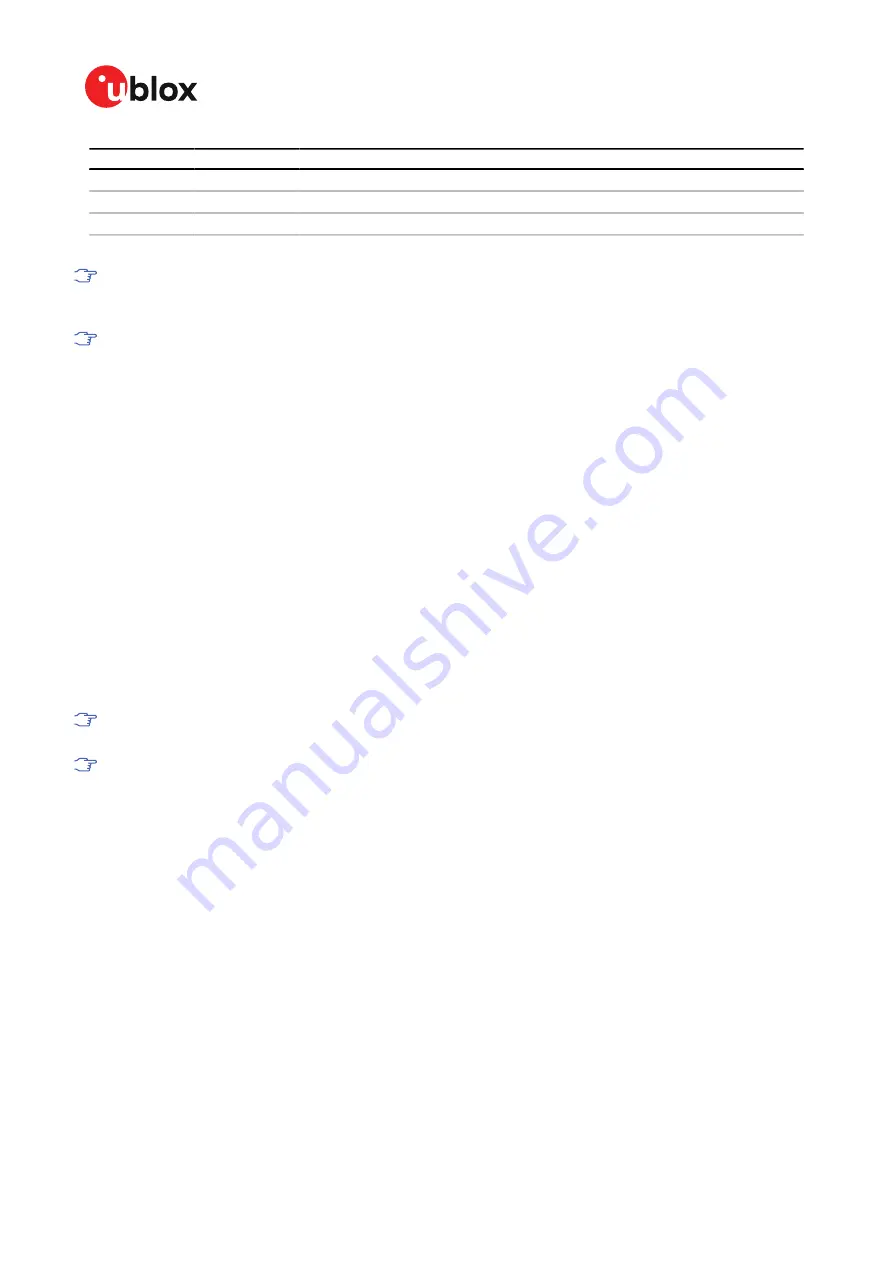
NEO-M9N - Integration manual
EXTRAPVT
EXTRAODO
Maximum number of epochs
0
1
221
1
0
156
1
1
132
Table 12: Maximum number of batched epochs
It is recommended to disable all periodic output messages when using batching. This
improves system robustness and also helps ensure that the output of batched data is not
delayed by other messages.
The buffer size is set up in terms of navigation epochs. This means that the time that can
be covered with a certain buffer depends on the navigation rate. This rate can be set via the
"CFG-RATE-" configuration group.
3.5.3 Retrieval
UBX-LOG-RETRIEVEBATCH starts the process which allows the receiver to output batch entries.
Batching must not be stopped for readout; all batched data is lost when the feature is disabled.
Batched fixes are always retrieved starting with the oldest fix in the buffer and progressing towards
newer ones. There is no way to skip certain fixes during retrieval.
When a UBX-LOG-RETRIEVEBATCH message is sent the receiver transmits all batched fixes. It is
recommended to send a retrieval request with
sendMonFirst
set. This way the receiver will send
a UBX-MON-BATCH message first that contains the number of fixes in the batching buffer. This
information can be used to detect when the u-blox receiver finishes sending data.
Once retrieval has started, the receiver will first send UBX-MON-BATCH if
sendMonFirst
option
was selected in the UBX-LOG-RETRIEVEBATCH. After that, it will send UBX-LOG-BATCH messages
with the batched fixes.
To maximize the speed of transfer it is recommended that a high communications data rate is used.
The receiver will discard retrieval request while processing a previous UBX-LOG-
RETRIEVEBATCH message.
The receiver does
not
acknowledge the reception of UBX-LOG-RETRIEVEBATCH; the
response that the host should expect are the reply messages.
3.6 Spectrum analyzer
The MON-SPAN message can be enabled in u-center to provide a low-resolution spectrum analyzer
sufficient to identify noise or jammers in the reception band. Once enabled, u-center includes a real-
time chart that is updated once per second with the message data. See
The main use for the spectrum analyzer tool is to help idenfity in-band interference sources during
prototyping, but it can also be used during normal operation.
The shape of the spectrum as well as any RF interference in the form of a spur or intermodulation
product can be easily analyzed with this graphical tool. The vertical axis compares the amplitude
difference in dB for each frequency. A good spectrum shape is characterized by an even noise floor
along with the GNSS band. For example, if any unwanted spur stands out, the vertical axis gives a
rough approximation of the power level in dB compared to the noise floor.
Next to the chart, the center frequency, span, and resolution values set for the spectrum, and the
PGA value are also displayed. The PGA value represents the internal gain set by the receiver, which
depends on the external amplification of the GNSS input signal.
UBX-19014286 - R07
3 Receiver functionality
Page 23 of 95
C1-Public
















































