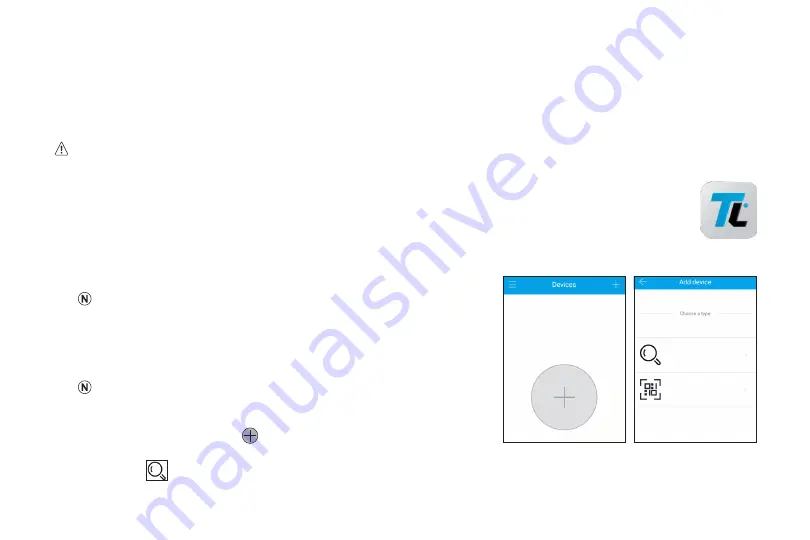
TurboLock TL88 16
Section 7
The Turbolock App
The Turbolock app, compatible with most Android and iOS smartphones, grants access to additional features of the TL88. Through
the app, you can manage authorized fingerprints, create and send e-keys, track unlocking records and more. To get the app, follow
the instructions below.
The TL88 is a Bluetooth-enabled lock. You must be within standard Bluetooth range (30 ft. / 10 m) to engage the lock through
the app. This includes pairing the app to the TL88 and using the app to lock/unlock the TL88.
7.1 Installation
Step 1.
Use your smartphone to search the Google Play or App Store for the “Turbolock” application.
Step 2.
Download and install the app according to your operating system.
Step 3.
Turn on Bluetooth and open the app.
Step 4.
Register for an account and return to the app.
•
For instructions and/or information on how to use the app, register for an
account and refer to the in-app instructions or visit www.turbolock.com.
• In order to use the app with the TL88, the two must be paired.
7.2 Pairing
For first-time pairing
Before pairing, you must authorize the app to access the Bluetooth service
of your mobile device. (On some Android devices, the app may also need to
access the location service.)
Step 1.
Open the app, tap the icon in center of the screen, and then select
the lock type
(Fig. 17).
Step 2.
Tap
icon to scan the nearby devices, then tap the desired device to pair on screen. The app will then begin pairing
(Fig. 18).
(Fig. 17)
(Fig. 18)

























