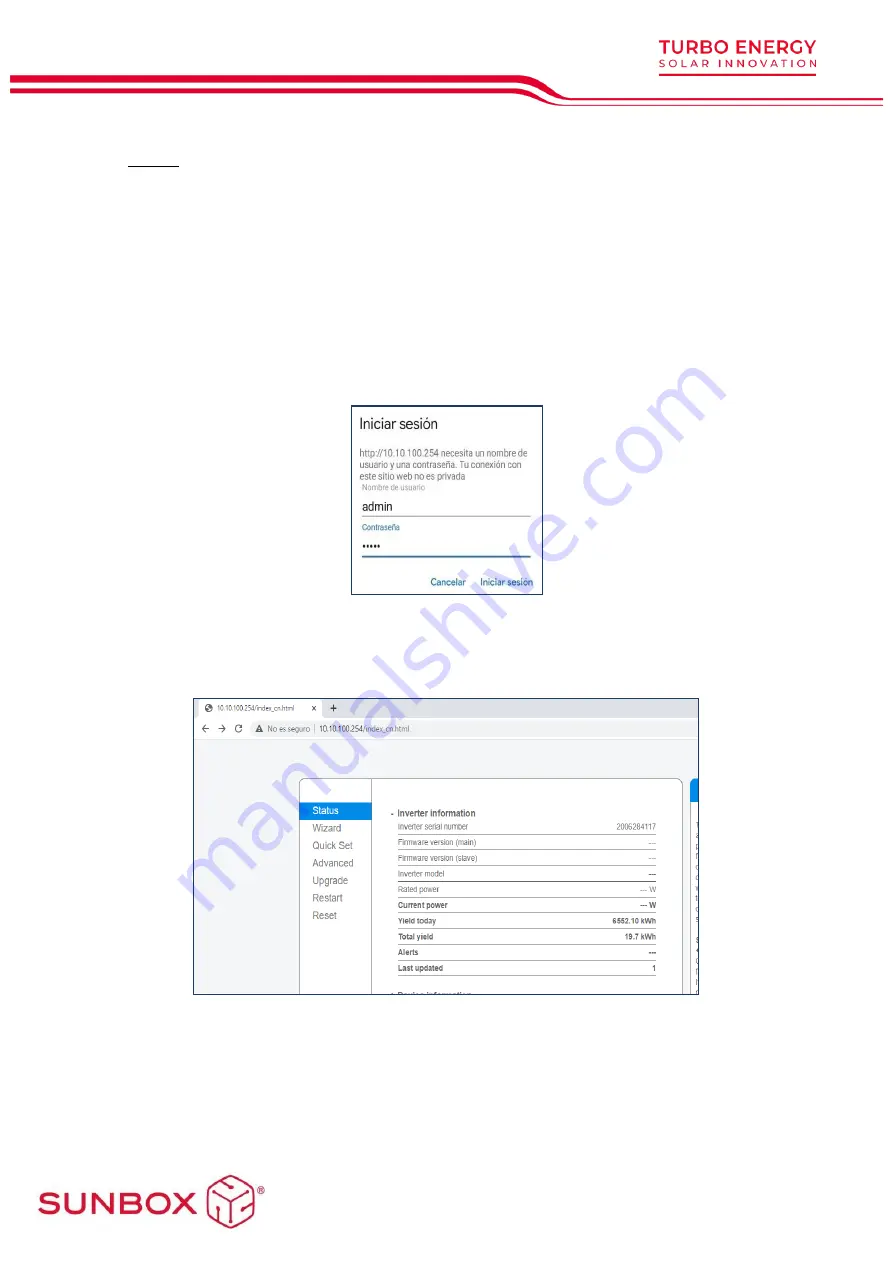
Step 2: Connect to the web portal
Once connected to the Wi-Fi network with your PC, Tablet or smartphone, you
must access the
logger’s
web portal.
To do this, open a web browser on the PC, tablet or smartphone that has been
connected to the
logger’s
Wi-Fi.
Write the text "10.10.100.254" in the address bar of the web browser.
A pop-up window will appear to login with a username and password. The
default user is "admin" and the password is "admin", and then press the "Login"
button.
Once the
logger’s
web portal has been accessed, the
“Status”
page with
general information about the registrar can be seen.





















