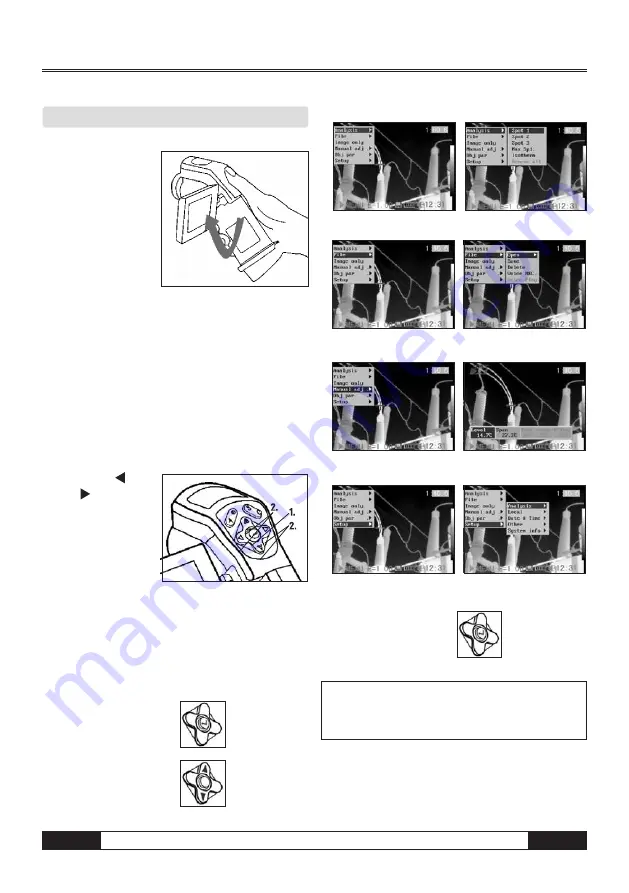
EN
Infrared Camera – Operating Manual
B -
8
04. BasIC funCtIOns
Using the LCD Monitor
The LCD monitor can
be used for measuring
or to view thermal ima-
ges and adjust menu
settings.
1. Open the LCD display
in the direction of
the arrow.
2 . Point the IR camera at the measuring object.
• For the best possible temperature readings please
ensure that the measuring target is in the centre of
the display.
• The LCD monitor will switch itself off when closed.
Selecting Menus and Settings
You can select the settings by pressing the MENU/
ENTER key.
1. Press the MENU/ENTER key. (1).
2. Press the
left,
right or up / down
arrow (2) on the
omni selector.
3. Press the MENU/
ENTER key (1).
Example
1. Press the MENU/
ENTER key.
2. Use the omni selector
to select a function.
Analysis Menu
File Menu
File Menu
Setup Menu
4. Use the omni selector
to select a setting.
the menu items displayed can vary
depending on the individual settings!
m
























