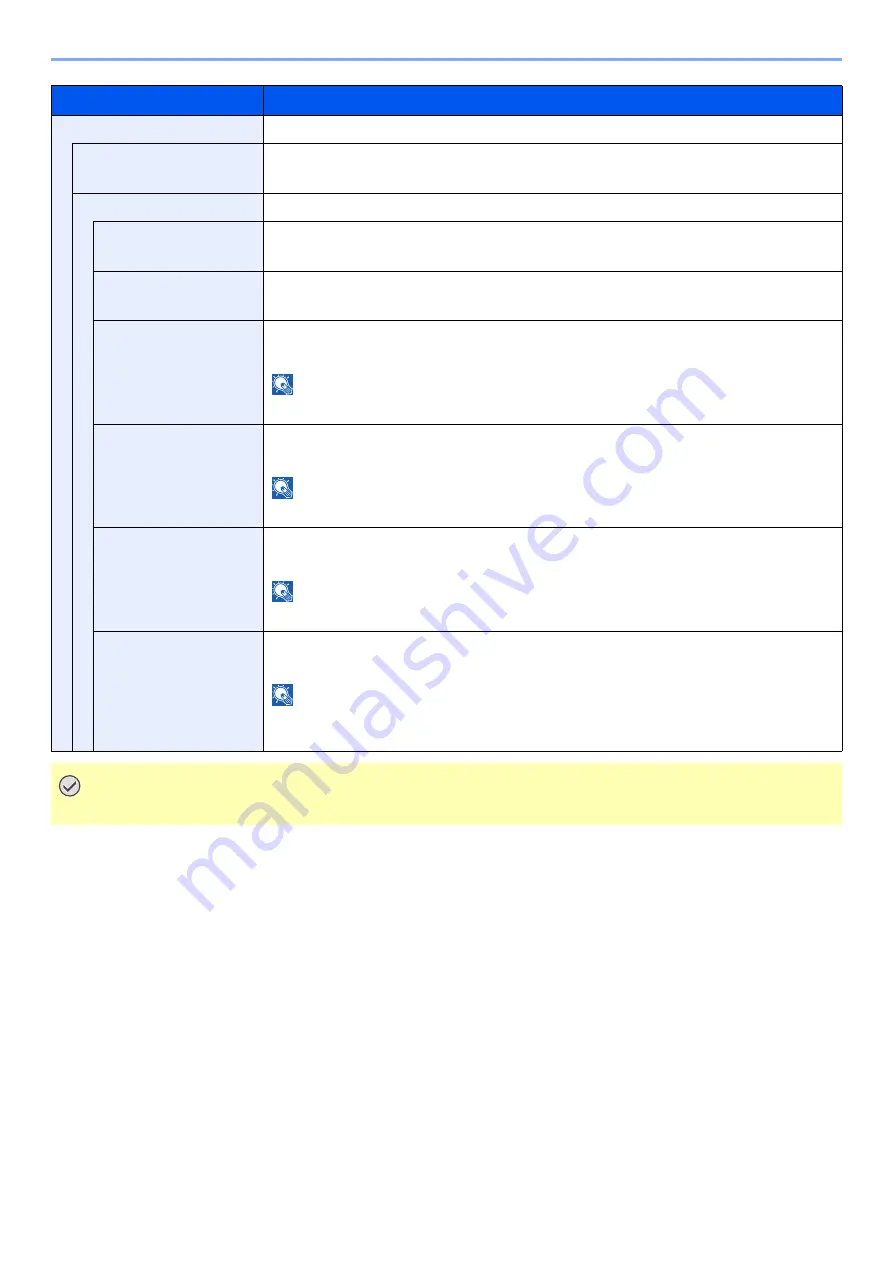
8-16
Setup and Registration (System Menu) > System Menu
TCP/IP Settings
-
TCP/IP
Select whether to use TCP/IP Protocol.
Value
: Off, On
IPv4 Setting
Set up TCP/IP (IPv4) to connect to the network. This setting is available when [
TCP/IP
] is set to [
On
].
DHCP
Select whether to use the DHCP (IPv4) server.
Value
: Off, On
Auto-IP
Select whether to use Auto-IP.
Value
: Off, On
IP Address
Set the IP address.
Value
: ###.###.###.###
NOTE
When DHCP is set to [
On
], this item is displayed only and cannot be entered.
Subnet Mask
Set the IP subnet mask.
Value
: ###.###.###.###
NOTE
When DHCP is set to [
On
], this item is displayed only and cannot be entered.
Default Gateway
Set the IP gateway address.
Value
: ###.###.###.###
NOTE
When DHCP is set to [
On
], this item is displayed only and cannot be entered.
DNS Server
Set DNS server (IPv4).
Value
: Auto (DHCP), Manual
NOTE
When [
Manual
] is selected, you can enter static DNS server information in the Primary and
Secondary fields provided.
IMPORTANT
After changing the setting, restart the network or turn the machine OFF and then ON.
Item
Description
Summary of Contents for P-4532DN
Page 1: ...Operation Guide P 5532DN P 5032DN P 4532DN ...
Page 219: ...10 5 Troubleshooting Regular Maintenance Replacing the Toner Container 1 2 ...
Page 221: ...10 7 Troubleshooting Regular Maintenance 5 6 7 IMPORTANT Do not touch the points shown below ...
Page 241: ...10 27 Troubleshooting Troubleshooting Duplex Unit 1 2 3 ...
Page 243: ...10 29 Troubleshooting Troubleshooting 4 Inner Tray Inside Rear Cover 1 2 ...
Page 245: ...10 31 Troubleshooting Troubleshooting Bulk Feeder 1 2 3 ...
Page 246: ...10 32 Troubleshooting Troubleshooting 4 Duplex unit when Bulk Feeder is installed 1 2 3 ...
Page 247: ...10 33 Troubleshooting Troubleshooting 4 5 6 ...
Page 281: ......
















































