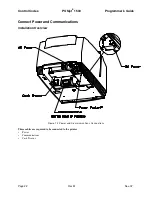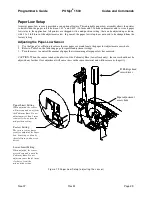Programmer's Guide
POSjet
®
1500
Codes and Commands
Nov-07
Rev M
Page 25
Connecting Parallel Cables
1.
Disconnect all power from the printer and host system or personal computer.
2.
Connect the 25/36-pin Parallel Interface Cable to the connector located on the back of the printer. Tighten the
two mounting screws on each side of the cable connector (25-pin only). Or, engage the locking clips (36-pin
only).
3.
Route the Communication Cable through the Cable Restraint and connect to your host system.
Figure 15 Connecting Parallel Cable
Connecting USB Cables
Note: the USB connector can be “hot plugged”. The power does not need to be disconnected.
1.
Connect the USB cable to the connector located on the back of the printer.
2.
Route the Communication Cable through the Cable Restraint and connect to your host system.
Summary of Contents for POSJET 1500
Page 1: ...PROGRAMMER S GUIDE POSjet 1500 PN 20 03398 Rev M Nov 2007...
Page 14: ......