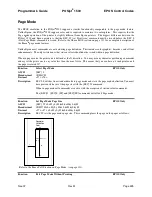Programmer's Guide
POSjet
®
1500
EPOS Control Codes
Nov-07
Rev M
Page 233
Function
Enter Test Mode
ASCII
[GS] ( A <2> <0> <n> <m>
Hexadecimal
1DH 28H 41H <2> <0> <n> <m>
Decimal
<29> <40> <65> <2> <0> <n> <m>
Description
This command places the printer into test mode based on the parameters <n> and <m>.
Where <n>
may be 0, 1, 2, 48, 49, or 50. It is intended to select the print station. The POSjet
®
will accept any
of these values
Where <m>
1 or 49 Selects Hex Dump mode. You must press the
*
Button to exit this mode
2 or 50 Selects Printer configuration print out.
3 or 51 Selects Rolling ASCII test pattern. You must press
*
Button to exit this mode.
Summary of Contents for POSJET 1500
Page 1: ...PROGRAMMER S GUIDE POSjet 1500 PN 20 03398 Rev M Nov 2007...
Page 14: ......