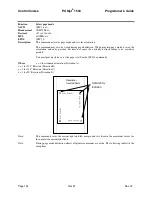Programmer's Guide
POSjet
®
1500
Codes and Commands
Nov-07
Rev M
Page 131
POSjet
1500 Page Mode
The POSjet
1500 supports two operational modes, standard and page mode. In standard mode, as a line of text is
received it is buffered and printed when the line feed is received. In page mode the printer waits for a complete
“Page” (a number of lines) to be received before printing the complete page. The advantage of page mode is that
text and/or graphics can be placed anywhere on the page, in any order, and in any of 4 orientations.
How to use page mode
Page mode requires three phases to operate correctly.
1)
Page size definition.
2)
Page definition (Placing data on the page)
3)
Printing the page.
Setting the Page Size
Before you can start a page definition, you must define the page size.
Width X
H
ei
g
ht
Y
Offset O
Receipt or
Validation
Form
Figure 27 Page Definition
The height Y, width X and an offset O define the page. The height is defined at a resolution of 192 dots per inch.
The width and offset are defined at a resolution of 208 dots per inch.
The page size is limited by the available memory in the POSjet
1500’s page buffer. This buffer can accommodate
411,840 dots. The maximum width that can be defined is 520 dots or 2.5 inches. The maximum height that can be
defined is 1176 dots or 6.125 inches. Note that the maximum width and height cannot be used together. The
following table can be used to help setup the page sizes.
Summary of Contents for POSJET 1500
Page 1: ...PROGRAMMER S GUIDE POSjet 1500 PN 20 03398 Rev M Nov 2007...
Page 14: ......