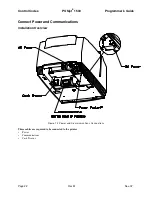Features/Specifications
POSjet
®
1500
Programmer’s Guide
Page 8
Rev M
Nov-07
RS-232 Serial Interface Signal Voltage and Current levels
Voltage Levels
Max
+-15 Volts
Min
+- 3 Volts
Mark = Off = -3 to –15 Volts
Space = On = +3 to +15 Volts
Because both the host and printer are DTE's (Data Terminal Equipment), they use the same serial port pin-outs. If
the cable that is used to connect the host to the printer is a pin-to-pin inter-connect, it will not work. Therefore, a
null modem or turn-around cable must be used to interconnect the host and the printer.
Display Pass Through
The display pass through feature allows a pole display to be interconnected with the printer. The printer is
connected to a host system with a special serial cable. The host sends serial data to the printer and the printer sends
serial data to the pole display. The printer does not provide power to the display. During normal printer operation,
no data is passed to the display. In pass through mode, all received data is passed on to the display.
USB Interface
The USB interface is a Version 1.1 interface that is Version 2.0 compliant. The standard USB interface card is
implemented through a Standard Series "B" Receptacle as defined in the USB Specification. The printer is self-
powered and does not draw power from the standard type B USB interface cable.
The Standard USB Type B connector has the following pin functions:
Pin Signal
1 Vbus (+5 V dc) (Not used in the POSjet
®
1500)
2 Minus data
3 Plus data
4 Ground
Note: The standard USB interface does not have enough power to run the printer.
Summary of Contents for POSJET 1500
Page 1: ...PROGRAMMER S GUIDE POSjet 1500 PN 20 03398 Rev M Nov 2007...
Page 14: ......