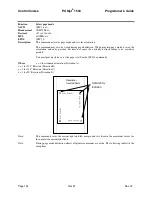Programmer's Guide
POSjet
®
1500
Codes and Commands
Nov-07
Rev M
Page 127
Print Zone Control
Function
Set left/right print margins
ASCII
[ESC] X <n
1
> <n
2
>
Hexadecimal
1BH 58H <n
1
> <n
2
>
Decimal
<27> <88> <n
1
> <n
2
>
IPCL
none
EPOS
[ESC] l, [ESC] Q
Description
The [ESC] X <n
1
> <n
2
> command sets left and right print margins in characters from the home
position. Where n
1
= left margin and n
2
= right margin, the absolute position depends on the
current print pitch. If the left and right margins are set to the right of the current horizontal
position, the new margins become valid in the same line. If the left margin is set to the left of the
current horizontal position, and the right margin is set to the right of the current horizontal
position, the right margin setting becomes valid in the same line; but the left margin setting
becomes valid in the next line. When the left and right margins are set to the left of the current
horizontal position, both left and right margin settings appear to become valid in the next line
because an auto-CR is performed by the subsequent data.
Summary of Contents for POSJET 1500
Page 1: ...PROGRAMMER S GUIDE POSjet 1500 PN 20 03398 Rev M Nov 2007...
Page 14: ......