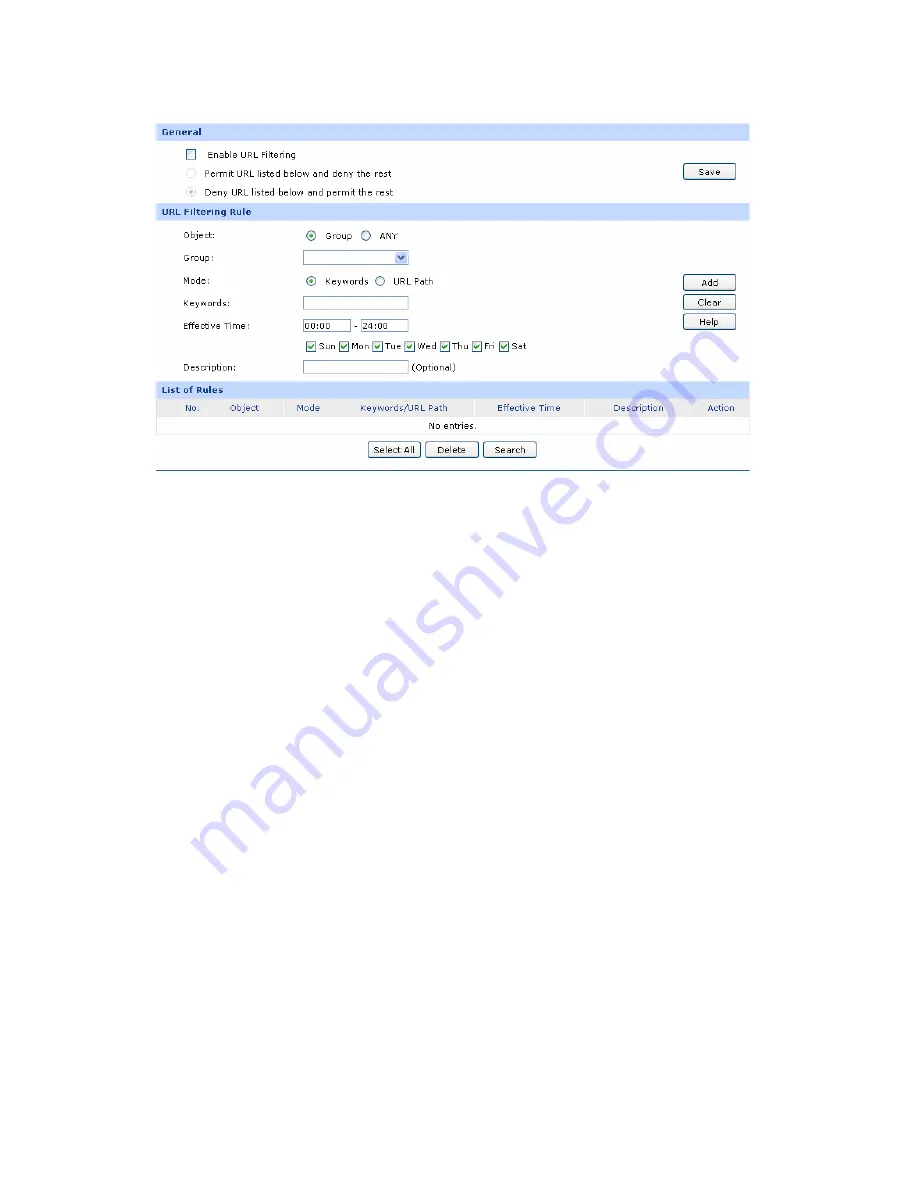
-72-
irew
→
s Control
→
URL Filtering
to load the following page.
Choose the menu
F
all Acces
Figure 3-51 URL Filtering
The following items are displayed on this screen:
General
To control the access to Internet for hosts in your private network, you are recommended to check
the box before
Enable URL Filtering
and select a filtering rule based on the actual situation.
URL Filtering Rule
Object:
Select the range in which the URL Filtering takes effect:
ANY: URL Filtering will take effect to all the users.
Group: URL Filtering will take effect to all the users in group
Select the mode for URL Filtering. “Keyword’’ indicates that all the URL
ecified keywords will be filtered. “URL Path”
n it exactly
matches the specified URL.
Effective Time:
Specify the time for the entry to take effect.
Description:
Give a
.
Mode:
addresses including the sp
indicates that the URL address will be filtered only whe
description for the entry.
















































