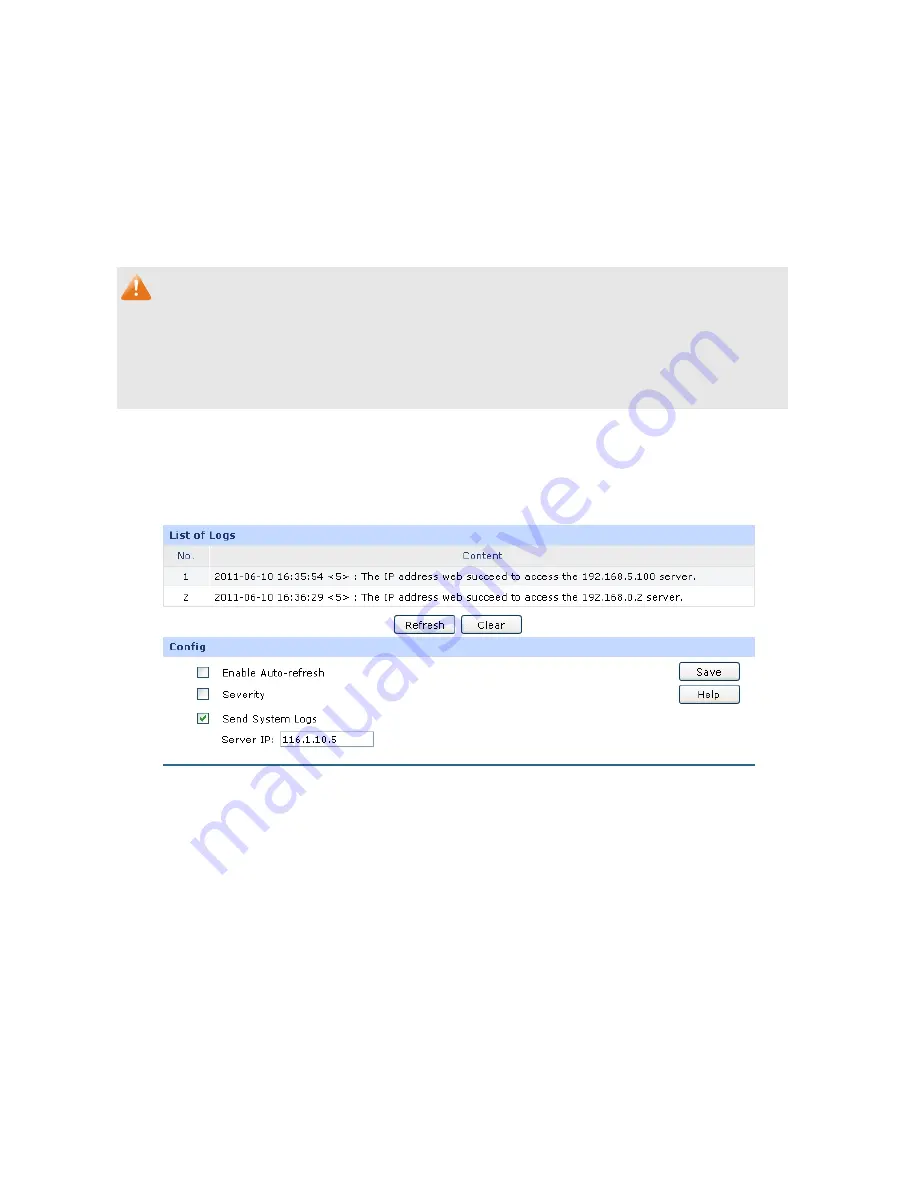
-122-
e:
S
t
ration in Date mode. This configuration is
one ff in
e
in minutes when Daylight
ving
rt/E
the start time and end time of Daylight
Saving Time. The start time is standard time, and the end time is
ylig
Date Mod
pecify he DST configu
-o
use.
Tim Offset: Specify the time adding
Sa
Time comes.
Sta
nd Time: Select
Da
ht Saving Time.
Note:
●
T is disabled, the pred
nd date mode cannot be
When the DS
efined mode, recurring mode a
configured.
●
ST is enabled, the d
ult
f European in predefined mode.
3.7.7
Logs
The Log system of router can record, classify and manage the system information effectively.
Choose the menu
Maintenance
→
Logs
→
Logs
to load the following page.
When the D
efa
daylight saving time is o
Figure 3-91 Logs
List of Logs
List of Logs displays the system log information in log buffer.
Config
Enable Auto-refresh:
With this option selected, the page will refresh automatically every 5
seconds.
Severity:
Displays the severity level of the log information. You can select a
severity level to display the log information with the same level.
Send System Logs:
Select Send System Logs and specify the server IP, then the new
added logs will be sent to the specified server.
The Logs of switch are classified into the following eight levels.






























